Our 5 free and paid Android/iOS apps of the week

Like every week, I'm going to talk about five free or paid mobile applications and games that are worth a visit on the Google Play Store and Apple's App Store. To my own findings on the app stores, I'm also going to add the pearls found by the NextPit community and shared on our forum.
From mobile games to productivity apps, here are the five free and paid Android/iOS applications that caught our attention this week at NextPit.
Workout Timer: an interval timer for your workout at home
Workout Timer is an interval timer for your workout. Without going headlong into HIIT, or high-intensity interval training, if you want to get back in shape at home with short exercises, this application can be a good companion.
The app is free and commercial-free, no need to create an account or give it permissions. The interface is minimalist and very ergonomic, using a neuromorphic or "glassmorphic" design that can be seen on the latest versions of iOS or MIUI.
You can create several presets with different timers for the different exercises in a single session, then save these same presets to reuse them later. Exercise time, the number of sets, and pause times... everything is customizable. The different presets - warm-up, push-ups, abs - are then displayed as easily accessible colourful widgets.
The application features a voice assistant (eight voices available) to count down the time but you can disable the voice and opt for simple "beeps." The application runs in the background, so you can continue to use your smartphone to watch a video.
Workout Timer also offers a statistics function, which will be further developed in a future update. Concretely, you can view your progress on a particular session or exercise.

Memori: a logbook with emotional follow-up
Memorie is a logbook application, also very simplistic, that allows you to record everything about your day and keep track of your mood at any given moment in your daily life. The application is free and features banner ads, no authorisations or obligation to create an account.
The idea is to create "logs" and write down everything that comes into your head like a diary. You start by creating a log by associating to it an emotion from terrible to brilliant (five steps in all). You can then opt for different situations, moments or occasions illustrated with pictures. Then it's up to you to write what you want to write.
For a follow-up, Memorie allows you to create daily reminders so you don't forget to fill in your log, you can also log all your logs loosely. On the other hand, if you want to export them and synchronize them on several devices, you will have to create a paying account with Google (€1.89/month) and go through Google Drive services. Finally, you can view your average mood on a weekly, monthly or yearly basis and find all your logs via the integrated calendar.
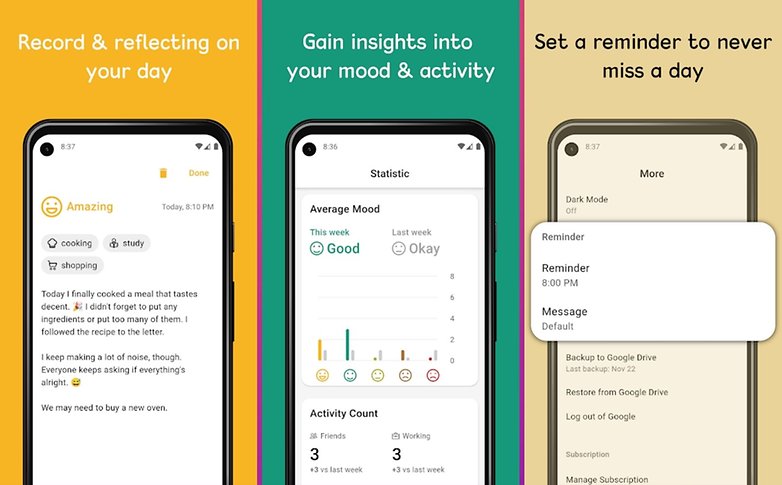
Taskito: a task planner
Taskito is a new task list application like so many others but I found it particularly nice. The interface is very clean and airy and the integrated calendar makes this task site app a real planner.
The calendar runs vertically like a news feed, which I find very convenient and visually more intuitive. You can prioritize tasks and set reminders. Taskito also allows you to create recurring tasks and spread them out over the next 30 days at the frequency of your choice, but it costs €1.49 to unlock this feature.
The application is free and without ads, but you will have to pay €4.99 (no subscription) to unlock certain functions such as recurring tasks, creating projects or importing your Google Calendar. Taskito does not require you to create an account unless you want to export your tasks via Google Drive. I regret however that the app does not allow you to share your tasks with other people, so the collaborative aspect is totally absent.
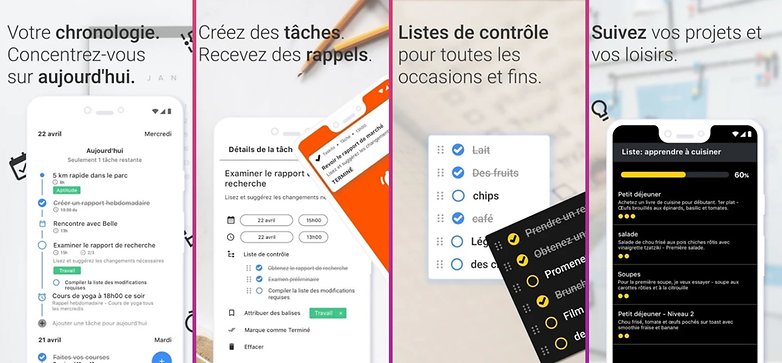
Daylight Clock: a widget to follow the daylight
In these times of confinement that we are all stuck at home without pointing our nose outside, what better than an application to monitor the level of sunshine? Seriously, if like me you spend most of your days working or hanging out in front of your PC without ever seeing daylight, this widget can be useful. Especially in winter where the days are particularly short.
Daylight Clock uses your current GPS coordinates but you can also deny it and choose the location manually from among 50,000 listed cities and places. The application then calculates the sunset and sunrise from the coordinates and time zone and displays this data in a widget on the home screen of your smartphone.
The app also allows different types of calculations. For example, you can choose to display civil twilight, the time at which it is no longer officially daylight but when there is still enough light to not be considered night.
Or astronomical twilight to find out the best time to observe the starry sky if you ever want to test the astrophotography functions of your new smartphone. The application is free, no subscription, no account and, above all, no ads.

Listshare: to share your shopping lists with your family or roommates
Listshare is STILL another task list application that I would recommend if you didn't like Taskito. Personally, I use it to "manage" my tasks within my roommate. You can plan tasks like shopping or cleaning with a list of items to buy and chores to do.
But unlike Taskito, Listshare allows, as its name suggests, to share these lists with other members. The application has a simple and colourful user interface, and you can also organize your lists into custom categories, such as food shopping or household chores so that everything has its place.
The application is free of charge but limited to three members. A paid version at €6.49 (no subscription) allows you to upgrade to 50 members, make lists of 500 items/tasks and add 8 different types of categories. No ads on the horizon but you have to create an account with your email.
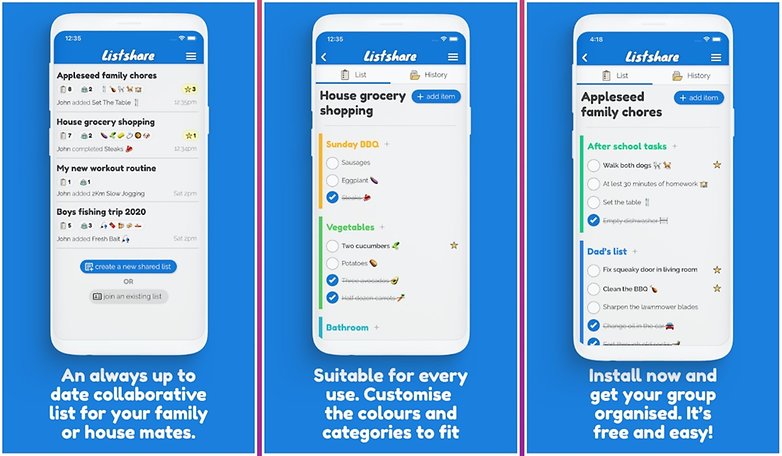
What do you think of this selection? Have you already been able to test some of the applications on this list? What would be your applications of the week? Share your opinions in the comments!




Better this week with 3 of 5 of interest to me...
I like the daylight app!