Here they are: Our top 5 Android and iOS apps of the week

Every weekend, we meet once again with my selection of 5 free or paid mobile apps and games that caught my eye on the Google Play Store and the Apple App Store.
I will try to bring you the best possible apps that are not data thieves or microtransaction black holes each week. In addition to my own discoveries, I will also include other gems unearthed by the NextPit community and were shared on our forum, of which I invite you to check out.
From mobile games to productivity apps, here are the top 5 free and paid Android/iOS apps as presented by NextPit this week.
what3words - the whole world in squares
I've stumbled across what3words more than once, but have only now actually looked into it. The developers of what3words have divided the whole world into 3 x 3 meter squares. Each square is now assigned three words that are firmly connected to its location.
So if you want to tell a friend your location, all you have to do is say something like "upper.trucked.prices" and this friend will find you with the app exactly in the back corner of Dortmund's Westpark, to within three meters. The principle sounds unusual at first. But it is so simple and so well thought out that it actually makes a lot of sense to use this alternative in addition to Google Maps or the live location in messengers.
A great example is a large site to which no fixed address can be assigned: A specific beer stand on the festival grounds, your blanket on the beach, or a specific entrance at the football stadium. You can of course save and categorize the three-word combinations, you can share them, and you can also switch from the app to a navigation app like Google Maps.
The app is designed logically and intuitively, so that you can quickly find your way around. As you can also see in the image, you can choose an additional language in which a location is identified. Keep in mind that voice control only works with the primary language. You can create an account with your email address or log in with your Google or Facebook account. In return, the fun is free and comes without advertising.
- Price: Free / Ads: No / In-app purchases: No / Account: Required.
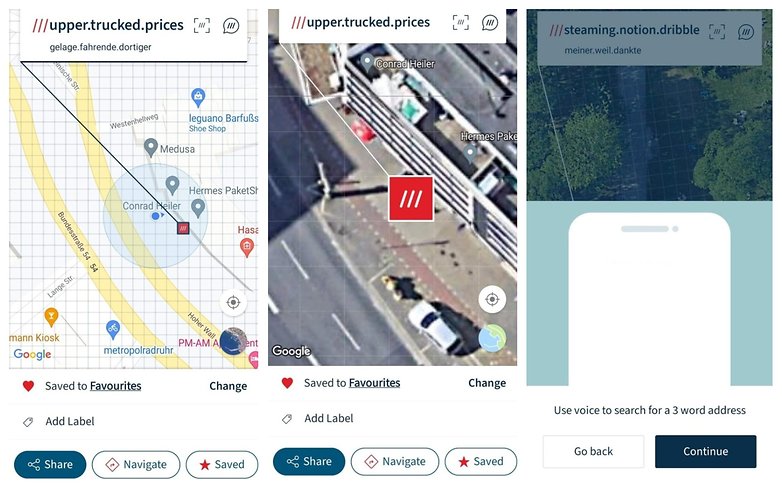
- Download what3words for Android for free at Google Play Store
- Download what3words for iOS for free at Apple AppStore
PictureThis - Identify plants
Just as there are plenty of to-do, note-taking, or weather apps out there, there have long been several offerings for apps that can identify plants. For example, we mentioned Pl@ntNet in our article about apps for spring. Picturethis is another representative of this guild that I would like to point out here.
Here, too, all you need is a photo - whether created with the app or displayed from the gallery - and you'll get lots of information about the respective plant in no time at all, which was also confidently recognized in my tests.
What's exciting about this app is that it doesn't stop there. In addition, you can also pick up tips on care, and your photos can even be used to diagnose if a plant is sick. I think this could be a really exciting story for hobby gardeners.
However, I would like to warn you that very often the Premium version of PictureThis with additional features is recommended. This costs $29.99 per year or $2.99 per month. However, the free seven-day trial period seamlessly turns into a subscription, so be careful if you want to avoid that.
- Price: Free / Advertising: Yes / In-App Purchases: Yes / Account: Required
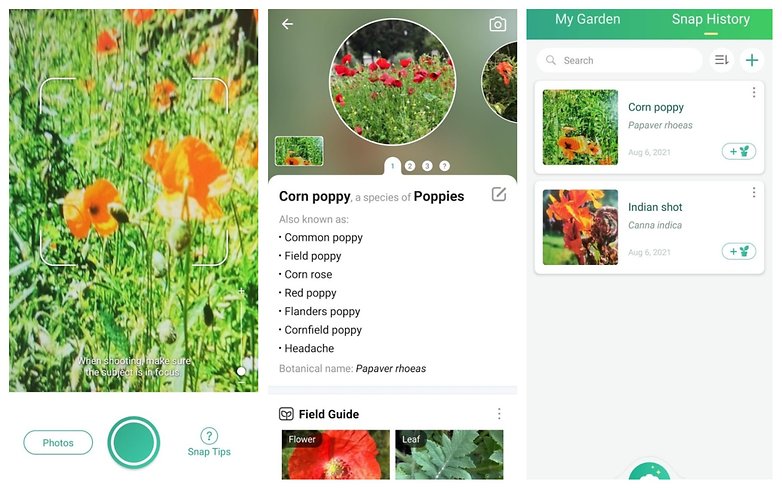
- Download PictureThis for Android for free in the Google Play Store
- Download PictureThis for iOS free of charge in the Apple AppStore
Brickit - Lord of the blocks
This app is aimed at big and small fans of Lego bricks. If you've collected a sizable mountain of these blocks, then Brickit might be the perfect app for you. The application uses the camera of your smartphone to capture all your Lego bricks. To do this, you need to spread them all out on the floor so that no bricks are covered and then snap your Lego collection.
The app is then able to quickly analyze your Legos, and then in no time at all suggests instructions of models that are possible with your collection. The instructions look just like the ones you're familiar with from Lego, so you can easily build the suggested models. Brickit is even smart enough to show you directly where in the pile the right bricks are that you need for the desired model.
A drop of bitterness for the Android faction: The app is so far only available for iOS, but the Android version is coming in the fall, according to the developer. The app is clearly structured, lets you save your Lego sets and comes without advertising and any costs.
- Price: Free / Ads: No / In-app purchases: No
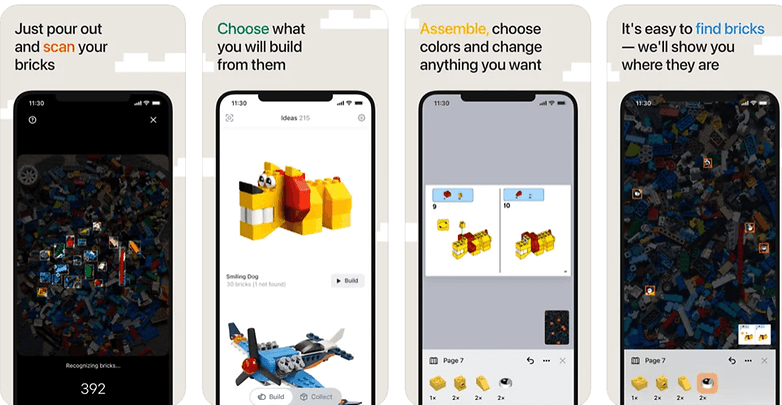
- Download Brickit for iOS for free in the Apple AppStore
- Brickit for Android will be released in Autumn
Roblox - Create your own game world
Maybe I'm not nerd enough, but when Stefan pointed this app out to me, it was the first time I learned of Roblox's existence. Yet Roblox has been around since 2006, there has been an iOS app since 2012 and its Android counterpart since 2014. Thanks to Pandemic, the game has really gained momentum and currently enjoys more than 160 million players per month!
However, "the game" is the wrong term, because it is rather an infinitely large collection of games that can be created by the users themselves. We just talked about Lego and Roblox - a portmanteau of Robots and Blocks - reminds us a bit of Lego with its game block system.
You can create your own games in the Roblox Studio and it's literally child's play. If you take a look at the video below, you might get the feeling that you can play countless great games. The fact is, though, that while the selection is indeed vast, you'll also find a lot of really, really crap.
So you have a choice: Either you make your own game or you look at what others have made. Often these are very simple point-and-click stories. Kids in particular seem to be very enthusiastic about the Roblox platform. Of course, this also poses a problem.
This is due to the issue of data protection: Before you can start playing, you already disclose some data, a tracking ID can be assigned to a player without any problems. In addition, there is a lot of content that is not suitable for children and a chat function is basically useful, but also difficult when adults meet kids. Last but not least, there is also the option of including in-app purchases in the games - which can also be a rude awakening for parents when the bill comes.
You can actually keep yourself busy with many a game at Roblox for a little distraction in between and it's really amazing how huge the community is. But if you let your kids play, talk it over with them and keep an eye on what they are doing.
- Price: Free / Ads: No / In-app purchases: Yes / Account: Required
- Download Roblox for Android for free in the Google Play Store
- Download Roblox for iOS free from the Apple AppStore
My Friend Pedro: Ripe for Revenge.
I'm not a savvy gamer like Antoine, more of a casual gamer. So I'm having a hard time recommending a game here that holds up to the high standard you're used to here from Antoine. So I won't even try and recommend you - a vengeful banana!
Yes that's right, "My Friend Pedro" returns with "Ripe for Revenge" and this game has exactly the intellectual drop I can so just handle. Publisher Devolver Digital once again has us going into battle with a banana. The banana family would be kidnapped and if you're the head of a banana family, you're not going to let that go unpunished.
So we go on the hunt for the crooks to help our banana friend and slaughter everything that gets in our way. I had to get used to the controls a bit, but you quickly get the hang of it (hehe, because of Banene!).
You are on foot, in between times on the skateboard and even by motorcycle. As thin as the story is, as fun and action-packed is the game itself. There is a small catch for the friends of free games: You'll need to unlock the premium version if you want to save game saves at checkpoints. You have to pay $2.99 for it and I think the price is really reasonable.
There are no other in-app purchases or ads, so there's not much more to say about this little time-eater, because I really need to get back to shooting!
- Download My Friend Pedro for Android for free in the Google Play Store
- Download My Friend Pedro for iOS for free in the Apple AppStore
What do you think of this selection? Have you already check out some apps on this list? What would have been your Apps of the Week? Share your opinions and especially your tips in the comments section! If you're looking for a particular type of application, don't hesitate to let me know, so I can re-orient my research and selection according to your needs! Have a great weekend!



