The background color when I send text messages is its default color of blue (the text being white), but I want to change the background color from blue. How can I do that? Thanks in advance.
- Forum posts: 1,458
Oct 10, 2019, 5:26:23 AM via Website
Oct 10, 2019 5:26:23 AM via Website
Do you mean the text background color for your Message App, or any other apps installed on your device?
Download size < 0.08 MB. But also Ad-free, Pure & Accurate enough.
The minimalist app is available on Google Play https://goo.gl/ws42fN
Your 5-star is appreciated. Blog: https://okblackcafe.blogspot.com
- Forum posts: 2
Oct 10, 2019, 5:51:37 AM via Website
Oct 10, 2019 5:51:37 AM via Website
The word bubble in the background of the sent text.
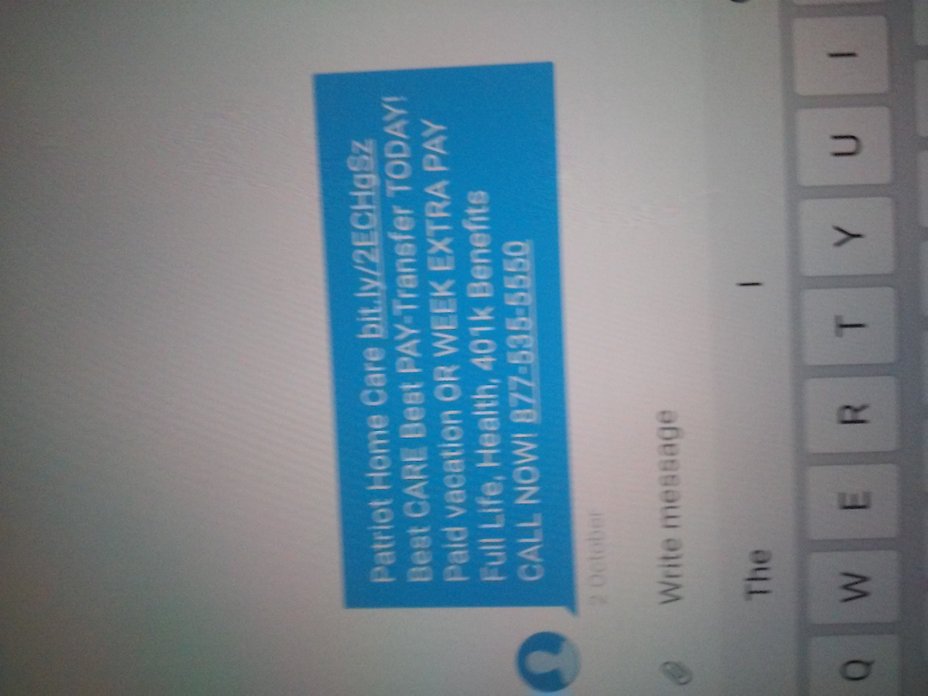
- Forum posts: 1,458
Oct 11, 2019, 3:54:51 AM via Website
Oct 11, 2019 3:54:51 AM via Website
According to the guide of Sony Xperia Z Ultra, it's a pity that there is not any setting options for the background on the Message App.
But for some other devices such as Samsung Galaxy On5 with Android Marshmallow, you can customize the background of the Messages app through its setting option.
Download size < 0.08 MB. But also Ad-free, Pure & Accurate enough.
The minimalist app is available on Google Play https://goo.gl/ws42fN
Your 5-star is appreciated. Blog: https://okblackcafe.blogspot.com
