When I try to edit ANY of my contacts (using the little pencil on the top right) it always forces me to enter a new contact. That's the only screen that comes up. I've tried lots of things, to no avail. Any clues? I can, for example, create a new contact, then immediately try to edit it, and NO, I get the "Create a new contact" screen. It must be something simple that I am overlooking.
- Admin
- Forum posts: 1,035
Dec 15, 2019, 2:47:45 AM via Website
Dec 15, 2019 2:47:45 AM via Website
Top right, 3 dots, edit contact
- Forum posts: 1,458
Dec 15, 2019, 7:46:23 AM via Website
Dec 15, 2019 7:46:23 AM via Website
So weird issue! ![]()
Would you like to post a screenshot about your steps of editing a contact?
Download size < 0.08 MB. But also Ad-free, Pure & Accurate enough.
The minimalist app is available on Google Play https://goo.gl/ws42fN
Your 5-star is appreciated. Blog: https://okblackcafe.blogspot.com
- Forum posts: 103
Dec 18, 2019, 10:52:10 AM via Website
Dec 18, 2019 10:52:10 AM via Website
There may be a problem with your Samsung Galaxy Note 4.In this situation,you can also choose another way - edit the contacts on PC with the help of 3rd party tool.
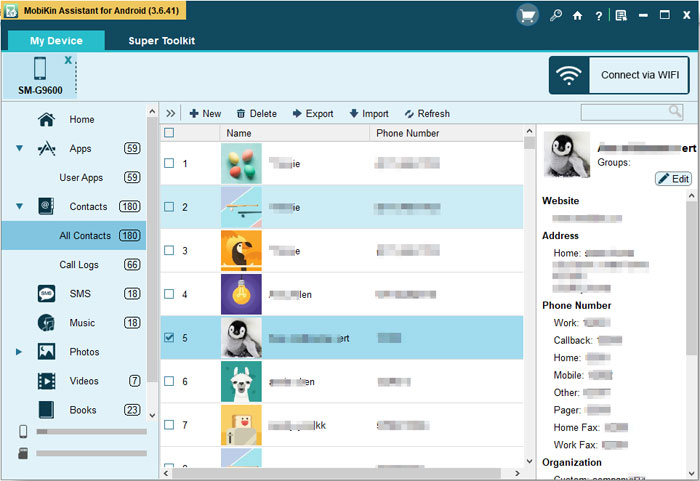
- Forum posts: 92
Dec 18, 2019, 11:22:24 AM via Website
Dec 18, 2019 11:22:24 AM via Website
If it's ok for you to edit contacts from computer on your Android phone, you can try Coolmuster Android Assistant. It's easy to use. After connecting Android phone to computer, it will scan out all data on it. Then you can choose contacts you want to edit.
