NextPit's 5 free and paid Android/iOS apps of the week

Like every week, I'm going to give you about five free or paid mobile applications and games that are worth a look on the Google Play Store and Apple's App Store. To my own findings on the app stores, I'm also going to add the pearls found by the NextPit community and shared on our forum.
From mobile games to productivity applications, here are the five free and paid Android/iOS applications that have made a mark on us this week at NextPit.
Listalk: to create voice lists
The holidays are coming up. If, unlike me, you have plenty of gifts to give to your family and friends, making a shopping list is an almost obligatory step. Listalk doesn't offer much more than what Google Assistant already allows.
Its only real advantage is its ease of use and the speed of creating a list. No need for voice commands, just activate the microphone and list the items you want to list aloud. The app then automatically creates a bulleted list with checkboxes.
You can also share the list and change the supported language. The app is free and contains ads. The only drawback is that you can only create one list at a time.
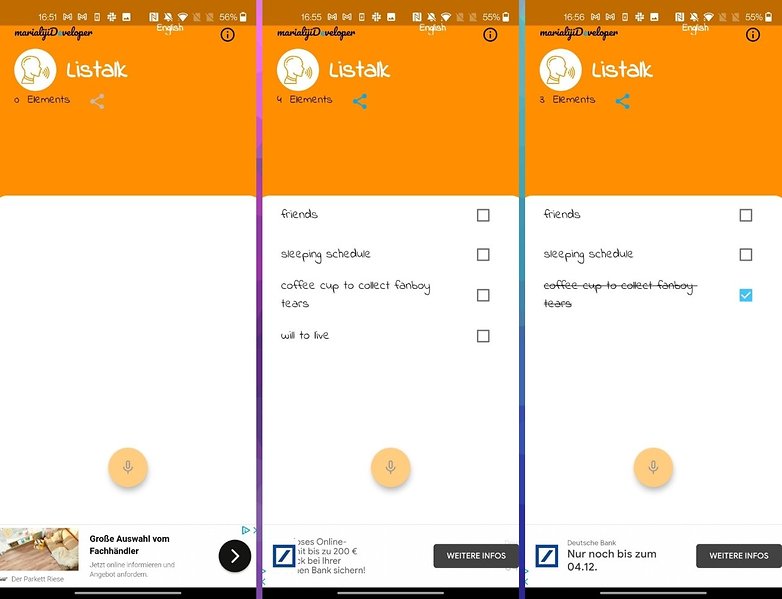
You can download the Listalk application from the Google Play Store
Shoe Size Meter: to measure your shoe size
When I was still a law student convinced that the habit made the monk, buying a new pair of leather shoes was hell for me. Being used to sneakers, I never tried on my shoes. Showing my ugly socks and displaying my smelly feet in public made me too uncomfortable.
But for leather shoes, real shoes like Oxfords or Brogues, choosing the right size is essential. Shoe Size Meter is an application that draws inspiration from measurement apps and plan creation, such as those that use ToF and LiDAR sensors to measure sections of walls.
You place your feet against a wall by sticking your heels to it, placing an A4 sheet of paper in the middle, and the application then tells you your shoe size. You can, of course, adjust the measurements by moving sliders at the key points of the photographed image (tip of each foot, width of the foot, etc...).
I wear a size 45 which is the equivalent of a UK size 11.5 for men's shoes. The application gave me a size of 10.8 for the left foot and 10.9 for the right foot. I confess that I had a hard time sticking my heels to the wall without losing my balance. And maybe my adjustments weren't precise enough. But the fact is that the app is not 100% reliable.
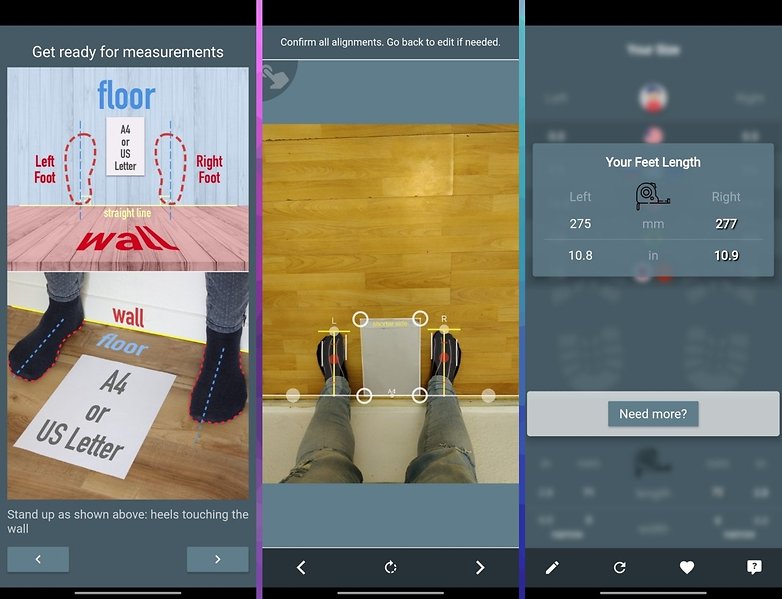
You can download the Shoe Size Meter application from the Google Play Store or the Apple App Store
Note It: the name is self-explanatory
Note It is an application for the taking of... notes. The UI is very basic and minimalist, but I find the presentation of each note as a colourful widget very nice and ergonomic.
You can create classic notes or bulleted lists with objectives and tasks to check. I find the impossibility of associating a reminder to a particular task rather unfortunate. But the interface has the merit of being clear, visually pleasing and easy to use.
You can add pictures and web links to every note. The application is free and without ads or built-in purchases.
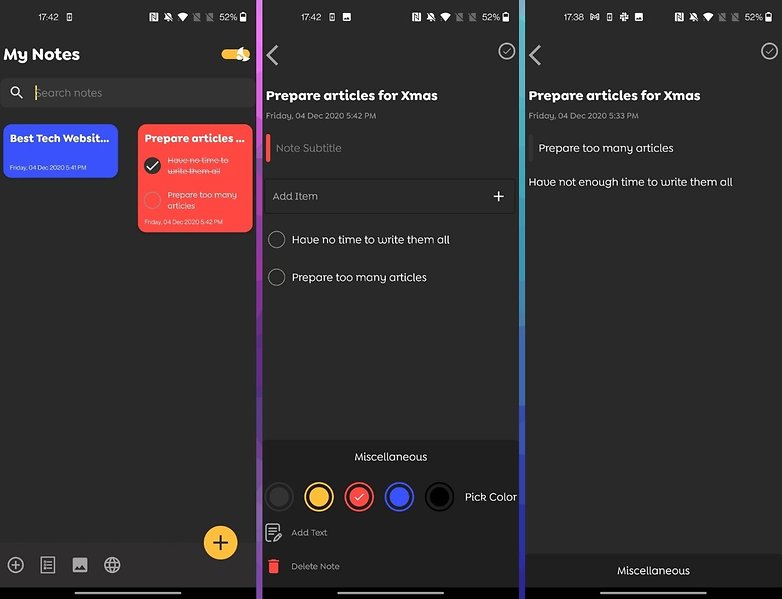
You can download the Note It application from the Google Play Store
zipNship: to share your large files more easily
You want to send photos but don't want to get stuck with Gmail's 25MB attachment limit or use other sharing services like WeTransfer, Dropbox, or upload your shared photo albums to Google Photos or Drive?
The zipNship application allows you to create zip folders by selecting files in your file manager or gallery application and compress them without any loss of quality. You can put your photos in a single file and send them from any application.
You don't need to give read and write permissions from your storage to zip files. The zipNship application does not require any permissions to work. It's free, no ads or in-app purchases.
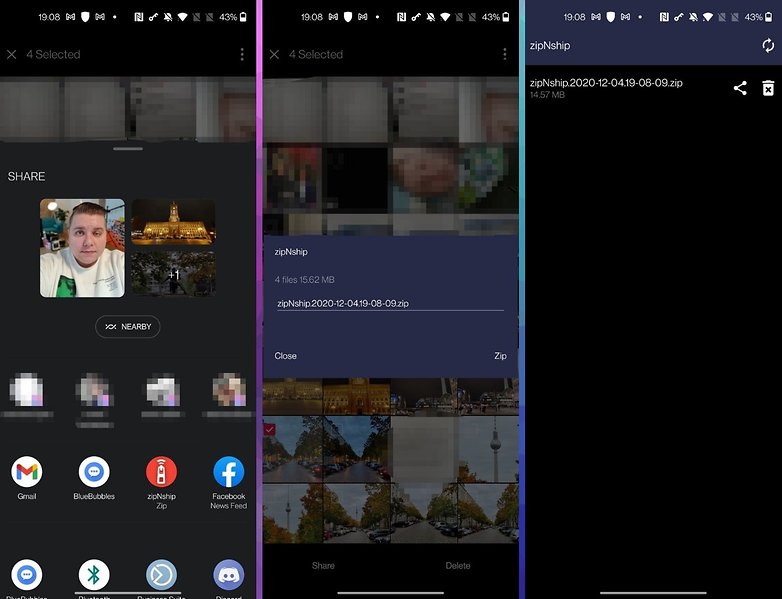
You can download the zipNship application from the Google Play Store
Cinexplore: to optimize your binge-watching
Cinexplore gives you tons of options to discover movies and TV shows thanks to a customizable SVOD content stream based on your preferences.
The application, which does not require you to create an account, allows you to choose the movies and series you want to display on your home screen via a selection by theme, genre, or streaming platform. You can prioritize your favourite content and have a "My Program" tab to track the upcoming broadcast schedule of your favourite titles.
The principle is quite simple but I found the interface very ergonomic and I liked not having to link an account, the absence of ads and in-app purchases.
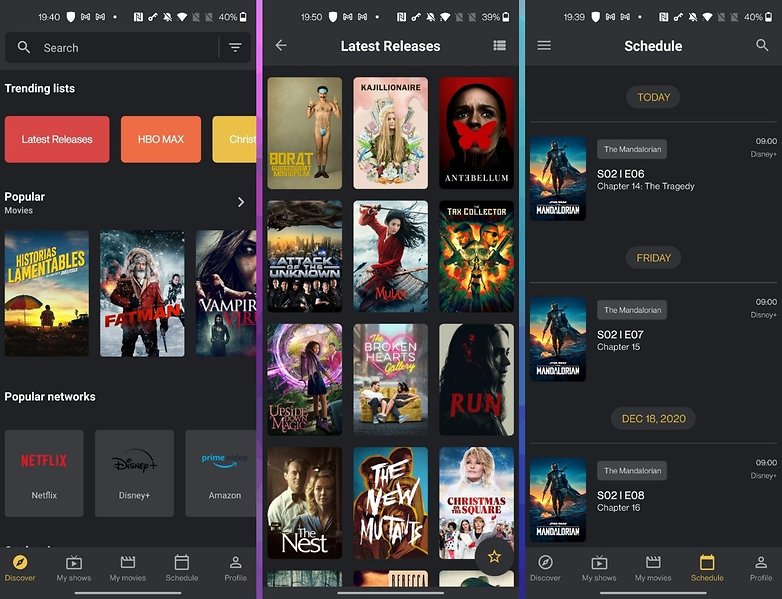
You can download the Cinexplore application from the Google Play Store
What do you think of this selection? Have you already tested some of the applications on this list? What would be your apps of the week? Share your opinions in the comments!




-
Admin
11 months ago Link to comment4 in 5 are useful this week.
Good job
Agree Marco. Finally some worthwhile app recommendations.
wow