Samsung Galaxy S5 software features tour


Lock screen and home screens
Having KitKat on the S5 makes a nice difference to how the device looks straight up. The device I played with has a very Nexus-like wallpaper and the transparent system bars and white icons give it a nice fresh look. But then when you start moving around it seems to run through every other possibility too: Windows 8-ish, BlinkFeed-ish, just plain awkward and more. There’s something altogether missing from the software on the Galaxy S5 and that is unification. It’s just too many things all at once, like several designers were individually tasked with creating a look and feel and then Samsung just mashed them all together.

The home screen looks ok, very Samsung and S4-like, with all the crowded space you’d expect on a Sammy home screen. A right swipe will bring you Samsung’s new Magazine home screen, in a dedicated position at the far left like Google Now on the Nexus 5. While it’s nicely laid out and will be useful to some I expect it will be just as much of an annoyance to others as HTC’s BlinkFeed was and still is. Sadly, this and all the other stuff Samsung has stuffed into the S5 means you’ll lose half your 16 GB of internal storage to bloatware and system files. However, Samsung has ditched quite a lot of the useless features of the S4.

Notifications and settings
There’s elements of old TouchWiz in the notifications drop-down but there’s some new stuff too – like the Quick Connect button for easy connecting with wearables and other connected devices. The settings menu is a different story altogether. Here Samsung has gone crazy with new flat round icons and lots of wasted space on a black background that is very reminiscent of Windows 8. To be fair though, brightly colored icons of any shape are going to be compared to Windows 8 and the splashes of color are certainly better than the previous Galaxy settings menu.
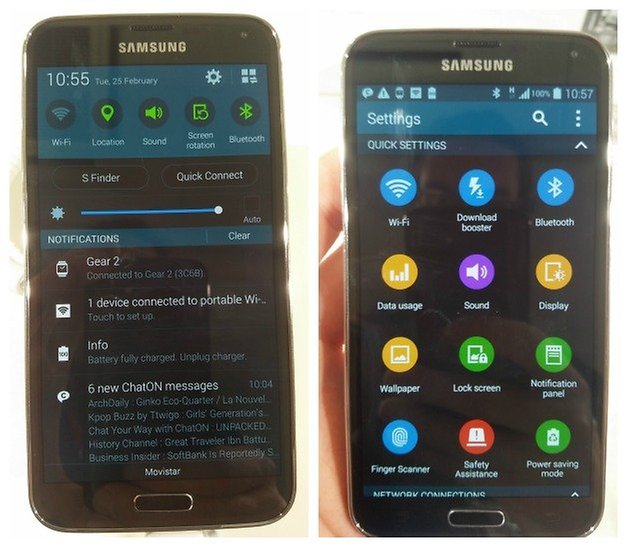
If you like that old tabulated settings menu (or simply hate the large round icons and wasted space), you can change the layout to a list view with smaller icons or a list view in tabs. While I actually prefer the tab view because it seems easier to navigate the shorter lists that way, there’s probably a few too many category tabs to make it all that much better than one long list. Despite the view options there’s a seemingly endless list of bizarrely color-coded icons. Perhaps it’s just that it’s all just a new look but it didn’t seem like very intuitive navigation to me. There’s also a new floating bubble called Toolbox which provides rapid access to frequently used apps.

App drawer and apps
When you get into the apps drawer it all starts looking pretty familiar again. There are some minor changes to the icons there but you will immediately know you’re back in Samsung territory. There are a few accessory manager apps for the Gear and Gear Fit. There’s also the now standard Samsung Knox, which, if activated, changes the look of the home screen yet again with a different clock widget and wallpaper for no particular reason. You can switch Knox on or off via the notifications shade.

On to the fitness applications: S Health takes a front-row seat in the Galaxy S5 and you can see it everywhere: from the lock screen fitness data, internal pedometer, heart rate monitor on the back to the widgets Samsung has placed front and center. Samsung is clearly pushing the S5 as a device with an emphasis on fitness. While that seems like a perfectly nice idea, a heart rate monitor and some fitness apps do not exactly add up to a fitness phone. The fitness angle is more about the S5 being a hub for smart wearables like the Gear 2 and Gear Fit than it is a fitness device itself.

Finger scanner, download booster and ultra power-saving mode
The other big feature is the S5's finger scanner, which is embedded in the home button that Samsung refuses to let die - at least now it serves a purpose. You register your prints and swipe over the home button to unlock the device, access PayPal or verify your Samsung account but nothing else at this stage. There’s a few other features on the S5 that are worthy of note, like a download booster that can apparently get you 1 GB in 30 seconds and a new ultra power saving mode that will gets you 24 hours of battery on a 10% charge by limiting available apps and switching to grayscale. I tried it out and it is a fantastic idea that you will soon be seeing everywhere.
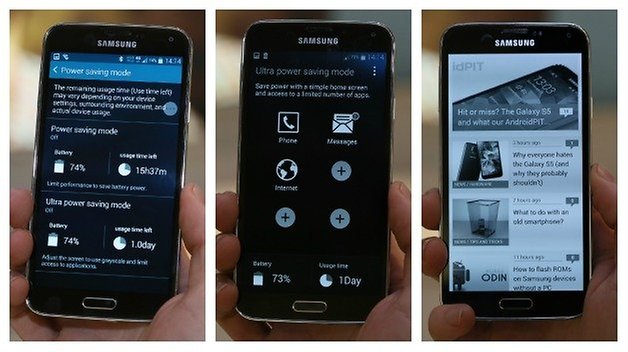
Camera and software
The last thing to talk about is probably the most important: the Galaxy S5 camera. The auto-focus is blazing fast in practice and 0.3 seconds according to Samsung, although the auto-focus on the front cam produced continually blurry photos for me. The main camera, however, is everything you’d expect to see from a Samsung flagship device. You can launch the app and shoot a photo faster than you can delete one and the quality looks great (although I haven’t had a chance to look too closely at the results).

The S5 also has a live HDR preview, 4K video capture, super-fast burst shots and selective focusing. All of these looked fine to me except the selective focusing, which seems to require a very precise photo setup in order to work, with something in the extreme foreground. Also, you only have the option to make the foreground focused, the background focused or both. The Xperia Z2 on the other hand provides a slider to select the particular focal length you want (although the foreground object always stays in focus on the Z2).

Conclusion
But all in all, I’m impressed. I feel like the additions to the Galaxy S5 are useful and necessary – better camera features, better battery management, an attempt at a cleaner interface – and the things Samsung dropped were unnecessary anyway. There’s still too much bloat on the device and the interface consistency is a mess. The water-resistance, soft-touch back (which looks debatable but feels great) and finger scanner are nice hardware additions to complement the worthwhile software improvements.
What do you think of the Galaxy S5’s software features? Do you think they are an improvement or a mess?




1gb of data in 30 seconds rocks.
nice if thr galaxy s5 download booster was available to other droids. is this something that can be done in kitkat.