Once you start using Google Keep, you'll drop your other note apps

I remember when Google announced Keep three years ago. At the time, I thought, "great: another useless notes app". I nonetheless gave it a go, it was created by our old friend Google after all. Now, I'm convinced I'll never uninstall it. Here's why.
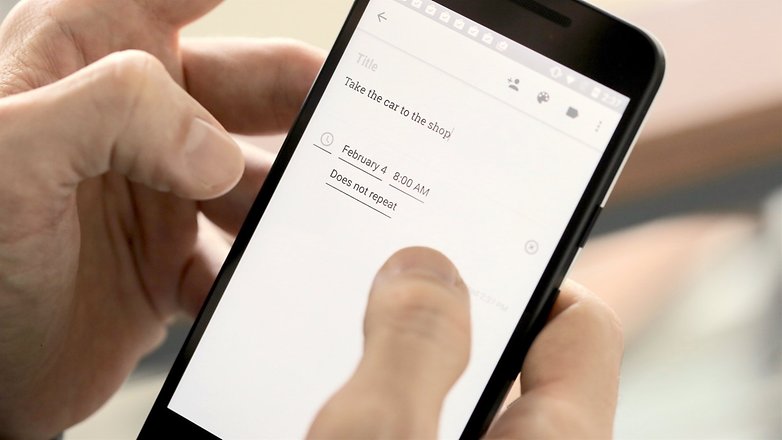
The perfect notes application
Google Keep is similar to a mountain of other note-taking apps. They are available on every platform and there is a lot of competition. But Google's solution is so great because it is just very simple.
Google Keep is not just concerned with text, but can save notes in the form of photos, pictures and handwritten items too. In fact, you don't actually need to worry about scribbling or typing anything if the text is already in front of you: Keep's camera function transcribes words in a photograph and automatically converts them into text.
Really. Just point your camera at a book, poster or note – in any language if you also have Google Translate installed – and hit "grab image text" in the options when you're done. Of course, it isn't perfect, but when it works, it's incredible.
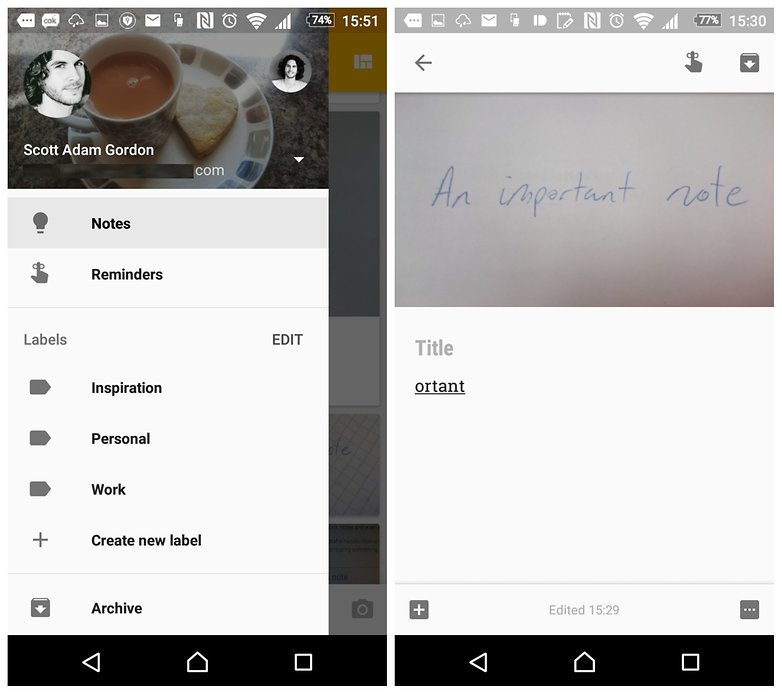
Goodbye task managers and reminders
Keep combines elements from both calendar and reminder apps to deliver the best of both worlds.
You can, for example, create an alert for a note or a list for sometime in the future: and you can even attach a location to it. Perhaps within your note, you also want a checklist? Keep allows you to introduce lists as well as audio files and annotations. There's nothing Google didn't think of, you can even color co-ordinate them.
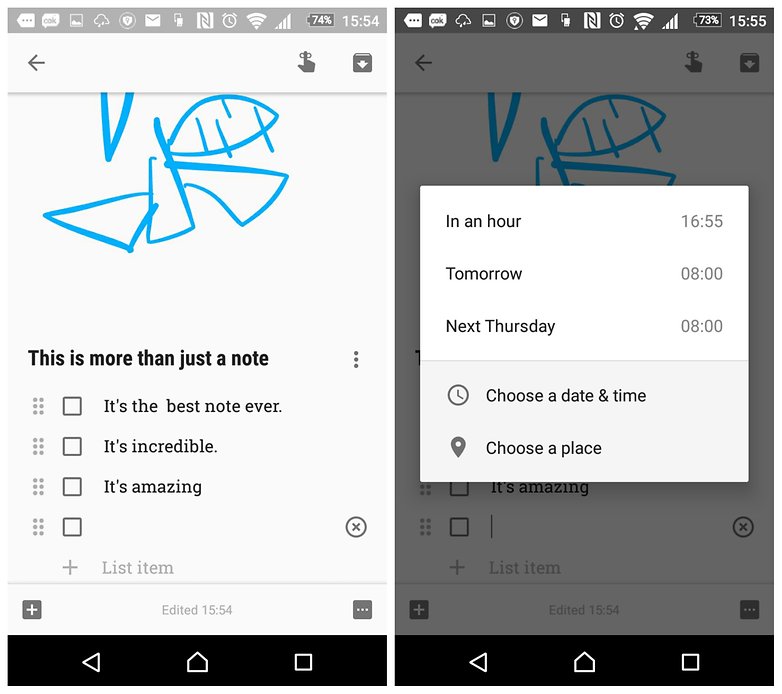
Synchronization
Compatibility between Google services and cloud storage is, of course, one of the major strengths of Google's products: Keep is no different. Keep stays in sync with Gmail and can be worked on collaboratively with a friend. Invite them, and once they have accepted your invitation, you can create reminders together.
And that's not all, there's even a desktop version of Keep which runs in any web browser. What's more, Google Keep can also sends content directly to Google Docs. Perfect.
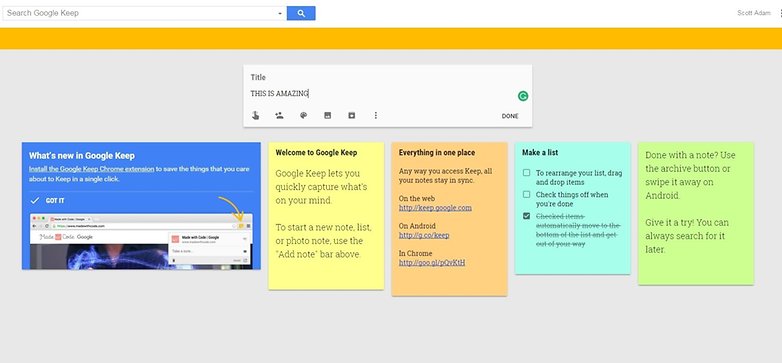
Is Google Keep the best note-taking app ever?
Personally, I think yes. Google Keep was able to displace previously installed apps from my smartphone like Wunderlist, OneNote and Evernote. Download it and try its features for yourself.
Is Google Keep your favorite note-taking and reminder app, or do you prefer something else? Let us know in the comments.




It depends. Keep integrates very well with other tools from Google e.g. the Google Calendar. It's not only to show the Keep note in the Calendar, the date/time of the note can also be moved/edited inside the Calendar.
The downside is for me the cluttered view with many notes. There is also no sorting by date/time or a "simpler view" which shows only the title/date etc. similar like in most To-do apps.
What no API? :-)
Google Keep -- I have not use this app, but after reading this article I am willing to give it a try :-
I use it as my single note taking device across Android, iOS and on the PC. It's gradually become better over the last couple of years, they've done a good job of continuous improvement. My only gripe is that it doesn't work in China due to Google being blocked whereas Microsoft Outlook-based apps seem to get through.
I have the Note 5. Honestly, I find its S Note app to be much more funtional than Google Keep, but, that is my opinion. Google Keep is still a very well-made and useful application and they should be applauded for such a great app, too.
Sure but you can't secure or lock your notes. Sorry
Google keep is my notes, passwords, immediate photoed docs, written notes to store and sync. There's also a convenient Archive, wherein you can keep your stuff.
The best things about Keep are it's simplicity and portability. My notes are just always available everywhere and on any connected device. Now that Google recently added the "save to keep" chrome browser button I don't think I really need any other memo app.. I've tried so many and ended up getting bogged down by detailed features I didn't really need. And then when I needed to retrieve the info I was often in the wrong place. Keep has really simplified my life.
Oh yeah,
Keep does not contain ads
Keep does integrate with Gmail, Google Calendar, and Google Now
Keep does allow multiple picture attachments on a note
I used it & it's simply awesome.
We would prefer to have the app search emails, social media, etc., rather than having to manually add notes about dozens or hundreds of events. How can we accomplish this?
We have a Samsung Galaxy S7 and an iPhone 5c.
There's no facility to sort lists or within lists. List is. Always shown expanded rather than as a summary
I agree totally with JRB. Keep is great for small notes, reminders and lists and it has a great look and feel. But for serious, structured notes for work it is nowhere near Evernote or Onenote.
Very true..... I used to use Any.do but once i started using Google Keep,, my reaction was like - 'F*ck all other note apps, this is THE BEST'. Love you Google, you are only company making my life awesome with each passing day!! :)
Does the "grab image text" option only work on certain versions? I have a Galaxy S3 running Android 4.2.2 but don't see any such option.
Personally I far prefer Evernote. It meets all my needs so don't understand why I would need Google Keep
Give a try to Google Keep and you will definitely fall in love with it.. Works seamlessly...
I use it, but I like the tiny apps or whatever they're called, on my Xperia Z3. if I could open a note in keep without closing a browser, fb, or whatever else I'm doing (multitask) I'd drop the sony note apps.
as a Google fanboy, tho, I've been on the keep bandwagon since jumpstreet. And in the last few months, it's definitely made itself worthwhile.
I have to agree, I was using Evernote but it's far too much, I then tried Microsoft One Note and whilst it has some good features (word style editing), it unfortunately has no reminder or sync with calendar. It doesn't sync with anything. Lastly the UI was very poor. It takes 2 - 3 steps to get to your notes.
Google Keep is great but is lacking some features, the customisable elements are lacking, I'd like to use more than the half dozen background colours Google makes available. The ability to customise font, layout etc.
It would be good if it would sync with Google calendar, Google Now. as yet it doesn't seamlessly work across the suite of Google apps.
It's good but could be a lot better..
Peace ✌
I would recommend you to get the latest version. I found it myself to work seamlessly with Google Calendar, Google Inbox, Google Now Reminders, etc. provided you set a reminder (not just a note)
Its so true !I have been using Google keep unless I realised that google is taking away all your personal data and information such as your name, age ,address ,location ,your likes dislikes ,your friends name ,your contacts and everythingelse!!!