"Ok Google, I've had enough": How to turn off Google Assistant

Just as how Google Assistant can be a great tool when used the right way, it can also be annoying because of the "Ok, Google" command activation errors. Another thing that one might be critical of when using the virtual assistant on a smartphone would be privacy concerns. If you are not happy with this nifty AI tool on your Android device, learn how you can disable Google Assistant on smartphone.
The first thing that you need to know about Google Assistant is that this service cannot simply be uninstalled. So, you'll need to disable the feature on your smartphone. I'll show you how to do just that below.
Shortcuts:
Why does the Google Assistant launch by itself?
Voice assistants use a feature known as "keyword" to function, in which a particular keyword acts as a trigger to activate an action. In the case of Google Assistant, keywords include commands like "Hey, Google" and "Ok, Google." Other companies such as Apple, Amazon and Samsung also use this feature in their respective voice assistants: Siri, Alexa, and Bixby.
However, this system has its fair share of flaws, ending up being activated by "false flags", that is, having the software recognize what humans said as being the "keyword" resulting in activating the service. And that's why the Google Assistant can launch by itself on your smartphone once too often.
The issue became so relevant to the privacy of users that false acceptances in Google Assistant have already become the subject of a lawsuit in the US.
Another reason may be related to the dedicated button or gesture activation that has been set up on your smartphone to launch Google Assistant. By remapping this button on your smartphone or disabling gesture activation, you can also prevent Google Assistant from launching by accident.
Hence, instead of disabling Google Assistant, you might simply want to prevent the service from activating by itself, I would recommend disabling the "Ok, Google" command on your smartphone. This way, you can continue using Google Assistant but ensuring it is triggered without your consent. In order to do this, check out the step-by-step instructions below.
How to disable the "Ok Google" command on your smartphone
If your intention is not to completely disable Google Assistant but just to prevent it from launching by itself, there is a solution for that, Just disable the "Ok, Google"/"Hey, Google" command.
- Open Settings > Google > Setting for Google Apps.
- Select Search, Assistant, and Voice.
- Select Voice.
- Navigate to the Hey Google section and select Voice Match.
- Disable the Hey Google option.
By doing this, you will still be able to voice enable Google Assistant in driving apps like Google Maps and Android Auto. However, if your intention is to turn off voice commands completely, click on Driving Setup, link available in the pop-up window, and disable the While Driving option.
And you're done! Google Assistant will not accidentally activate from voice commands from now on.
How to disable the activation button or activation gesture of Google Assistant
On selected Android smartphones, there is a dedicated button to activate Google Assistant. In other cases, this shortcut can be configured using on-screen gestures. Often, these dedicated gestures or buttons unintentionally activate the digital assistant on the smartphone.
However, there is an option in the system settings that allows you to remove such a function or, in the case of Android 12, will allow you to remap the quick access method to the voice assistant. Below, you can check out the most practical solution to prevent Google from listening to your conversations by activating the feature as a result of an accidental touch on your smartphone:
- Launch Settings > Apps and notifications > Assistant & voice input.
- Select Assist app.
- Select None.
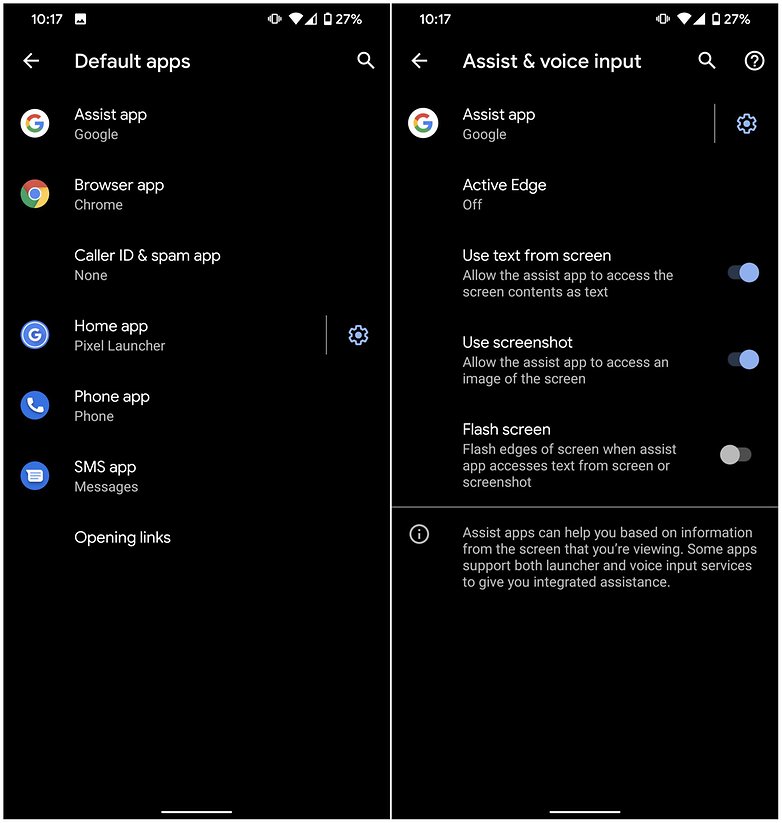
This way, you can continue using Google Assistant on your smartphone from the Google app or search box on your device's home screen. However, it prevents the service from being triggered unintentionally.
Now, if you are looking for a more radical solution, disabling Google Assistant on your mobile device would be the best option.
How to disable Google Assistant on your smartphone
As mentioned earlier, Google's virtual assistant is a system feature that is found on most Android smartphones, so it cannot be uninstalled, but merely disabled. Thus, you will need to access the system settings to stop using Google Assistant.
- Launch the Google app on your smartphone.
- Select the More option (at the bottom of the screen).
- Select Settings.
- Select Google Assistant.
- Navigate to the General option.
- Disable the Google Assistant option by tapping on the slider button.
- Once this is done, a pop-up will appear warning you about the features that will not work when you disable Google Assistant on your mobile device. It is also here that you can delete your search history on Assistant (recommended if you usually save your voice searches).
- Click Turn Off.
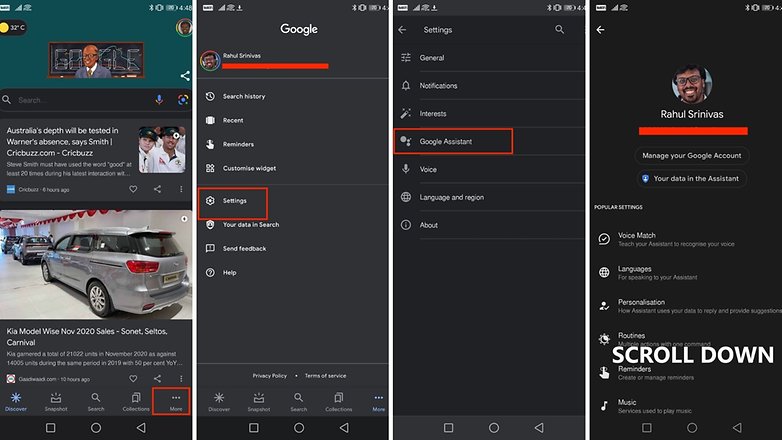
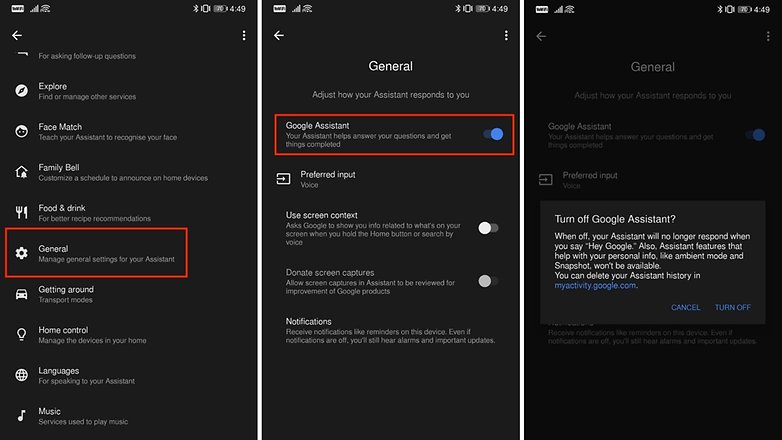
In our weekly poll on Virtual Assistants, our community was extremely interested in using Google Assistant on smartphones and mobile device. However, they identified that the service is still limited in nature and needs improvements, particularly in relation to false activations. I hope this article helps you weigh whether the best option is to disable Google Assistant or to simply reconfigure the service so that it does not launch by itself.
What do you think of this tutorial? Did you choose to disable the service completely or just limit the voice activation feature of Google Assistant?




I managed to disable google assistant, but what I am looking for is a way to remove the Google screen from my home screen on my device. The one with a search bar at the top, a snapshot icon and my initial.
I don't want Google assistant in my phone
Don't forget to install swipeup utility to intercept the accidental triggers and bypass the reinstall prompt.
Dig this
Now my microphone speech to text is gone! Fuk u Google I hate the dam assistant. I need my home button for other shit. Wtf! Stop forcing us to take shitty updates. Like I want to talk to a dam phone that can't decipher Your F's from S's I'll be there saying the word 20 damn times and not once does it get it right...
I've turned off Google Assistant but now the phone won't stop interrupting what I'm doing to ask if I want to turn it on. Help!
Honestly this hasn't solved the issue unfortunately. I have followed this, and still, when I hold my home button on my (android) phone and double click my earphones it still appears. It's deeply frustrating, and is blocking the functionality of my earphones!!
I dearly hope it is just me being stupid and there is a simple way to stop it from asking "Turn on google assistant!", but even when disabling it as stated here, it continues to fuck me over!
Thanks google for you updates
What a nuscence! It kept recording all the private conversations between my wife and I. Then we would here a strange voice asking the most bizzarre and irrelevant questions! Talk about rude and invasive! This goes beyond "BIG BROTHER!! I never turned it on not was never asked if I wanted my life to be recorded a d provided to God knows who! It bad enough you have to give up most of your civil & constitutional rights to add an app to your device and, of course, grant full access to your contacts, photos, e-mails and on and on. Where,why and what reason does anyone all this "gossip" for? Is it political? If people don't agree with a politician's viewpoint, what happens to them. If folks don't care for a particular product, what then? This is not the future, it is now! Who do think has the bankbook to afford to buy all this info? It is not for us l This is an aide to control the masses. Some people may find it to be a treasure in helping get their day in order & on track. Great! Just ask yourself, who else is reading it and should ANYONE know where you are going and why? If you use as a journal or a diary, should the "terms and conditions" of a corporation" take precedence over "The bill of rights", "The Constitution" and every Privacy Law enacted by our lower courts and the Supreme Court! Please, just be very careful and use what God gave you, the brain.
Hi. Yes I agree. I'm glad I have aspergers, to be fair, because I find that other people with aspergers aren't all always bothered about technology, as they are more consumed in other things. When did we become such a jaded technology-obssessed world? I suppose it's to do with forced imposing onto the rest of the world, just so that we can all be like Japan or North Korea. I'm not racist. It's just that I'm fed up of the likes of Japan imposing the rest of the world, or forcing the rest of the world to like whatever is next in line in digital technology. Just because they have the latest tech innovations, but what might seem like a good innovation, might still seem pointless to other countries, and countries need to recognize this. So what, if they have the latest technology? More fool them. I wouldn't trust it with my life.
I love the Google Assistant for things like setting reminders, timers, websearches and calendar events. But I absolutely can't stand the voice responses and there doesn't seem to be any way to turn that crap off. It's a deal killer for me. For instance, I get up at 4:45AM, and when I turn off the alarm that wakes me up, the Google ass says, "Good morning Kyle. (long pause to make you think it's over) Have a nice day." All at what seems to be full phone volume because you can't control the voice volume. With my wife trying to sleep next to me, this is absolutely unacceptable. Who needs their phone to tell them, "good morning"? That's about as meaningful as my right shoe telling me the beer is good. I picture the Google geniuses sitting in their collaborative space thinking up new ways for the assistant to wedge its way into our lives. All those little shits are single, so they don't care if their dream Andriod wakes them up in the morning. I'm surprised they don't come up with a sexy voice to use. Think, Allyssa Milano saying "Hey sexy nerd, have a fantastic day and may the force be with you sweet cheeks!"
Ha ha 😂. I love your comment. Who DOES need some meaningless voice telling them "Good morning!". Our life partners can provide us with much more valuable things than anything from Google ever could. Ha ha. What these technical developers who make these things don't understand is that not all of us are single, and not all of us like monotone robot-like voices. It needs to go and die. Or i will just end up buying a cheap Nokia phone if it means having a more private life again. That Google Assistant voice is bloody irritating. "Hi. How can I help you?". You can't help me. It's over before it even starts asking me. Goodbye Assistant. 🙄 . I really don't give a crap if we're behind other countries, in the way of digital things constantly being updated and modernised. That's just government and their statistics. They will always say stuff like "Britain is slightly behind other more developed countries like Japan", etc. I do not care. I have important stuff to think about. I'm not going to be wasting my time worrying about pointless technology. 😑
I'm not in any way blind to the convenience of voice commands. In the past I've used Assistant with much better results than Siri or Alexa which are downright annoying. I do, however, have a big problem with the constant tracking and recording our modern devices do in the background. Yes, the manufacturers swear up and down that it's private and in many cases anonymous, but were it so benevolent data mining wouldn't be a billion-dollar industry. So I've chosen to live without the convenience of voice commands. I've even disconnected my Xbox Kinect for the same reason...it's ALWAYS listening.
I think the best thing to do is to disable the Google application and revoke all its permissions.
Yes. I can survive without Google.
-
Admin
May 8, 2020 Link to commentYes! The end of the assistants is here. If there ever was a stupid, annoying and useless feature it was this.
Excellent guidance !
The opening of Google Assistant from the start button has been annoying me, no end for a long time now.
Tanks a lot.
PS: thank you for providing pictures to illustrate the steps. My phone is in French, and there’s nothing obvious about matching the French menu words to your English system.
Can you disable Google Assistant and still have voice control? My 95-yr old mother is blind and can't see the screen. She depends on the ability to say "Call Doug" and have it dial Doug's number. That's all i need it to do. Any ideas?
my 95-yr old blind mother depends on being able to say "Call Doug" and the phone will dial Doug. Right now, the Google Assistant come up and says it needs to find some more information and just sits there doing nothing. How do I go back to what it used to do? This is very frustrating.
What is the actual name of the "Google app"?! The app named "Google" is just the normal search bar. There should be a simple Setting to get rid of this Google Super-crap.