How to fix AMOLED burn-in on Android displays

We love AMOLED displays here at AndroidPIT. They’re super sharp, super bright and, well, super. But they have one big flaw, and that’s burn-in. If you remember the days of CRT screens you’ll remember the ghost images that would appear on-screen, and thanks to AMOLED they’re back. The good news is that there’s a fix. Here’s how to fix AMOLED burn-in on Android displays.

What is AMOLED burn-in?
Younger readers may not have seen burn-in before, because it doesn’t affect LCD displays (although it does affect plasma TVs). If you’ve been around a bit longer, though, you’ll know exactly what we’re talking about. On cathode ray tube (CRT) monitors or TVs, displaying the same thing in the same place every day would eventually result in that thing being burned into the display. TVs would end up with a ghostly MTV logo burned into the corner no matter what you were watching, and monitors would end up with a permanent reminder of the Windows menu bar or WordPerfect 5.1.
Burn-in is why screensavers exist: by replacing, say, Microsoft Word with flying toasters or carousels of landscape photos, the risk of burn-in was considerably reduced. People used to pay real money for screensaver apps. Seriously.
As you’ve probably guessed by the fact your phone isn’t two feet thick, we don’t use CRT displays any more. But the same problem that affected the phosphor in cathode ray tubes also affects AMOLEDs. The reason is the O in AMOLED, which stands for Organic. Over time, the compounds in an AMOLED display degrade – just like the components of batteries do – and as they do, they can leave ghostly images behind in the areas that have been subjected to the most electronic wear and tear. That’s AMOLED burn-in.
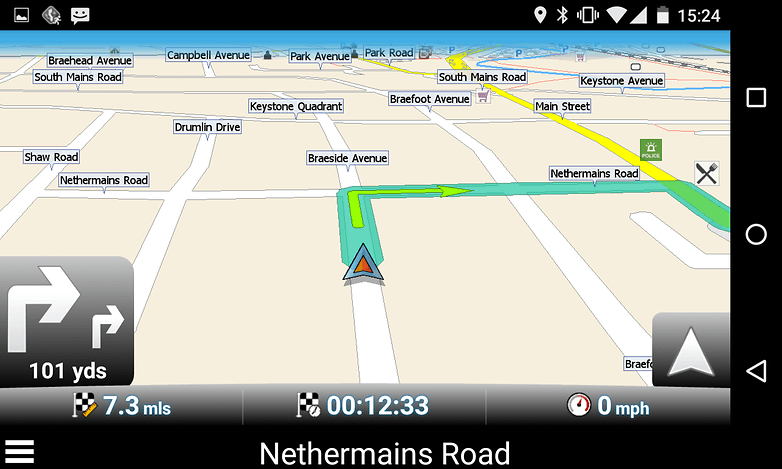
How can I avoid AMOLED burn-in?
The simplest way to avoid burn-in is to ensure that your display doesn’t show the same thing in the same place for long periods. For example, if you leave your screen on while charging your phone, you’re more likely to see faint ghosts of the home screen icons and soft keys even when you’re doing something else. It takes a while to happen and it’s very faint at first, but if it happens to your phone you’ll notice it whenever you use something with a white background, such as a text editing app: there will be brownish marks where images have burned into the display.
Charging isn’t the only culprit. If you use your phone for hours and hours of Google Maps, or use the same app for really long periods every day, that can cause some burn-in too. It isn’t as bad as it was in the bad old days of CRTs, but it’s obvious enough to become really annoying really quickly.
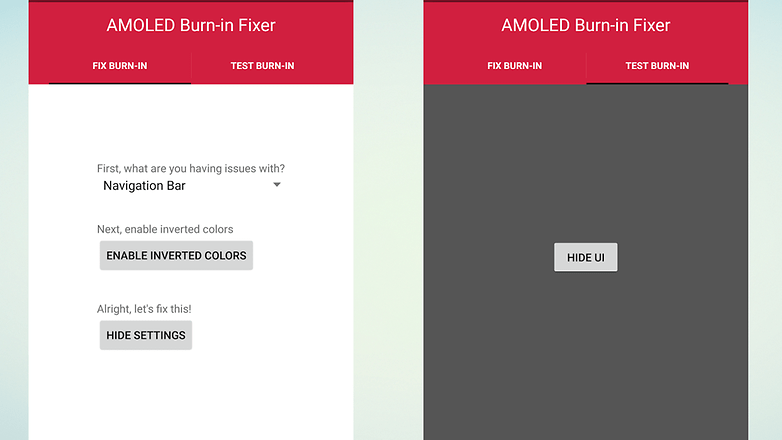
How can I fix AMOLED burn-in?
The honest answer is you can't – but there’s a but so big that Sir Mix-A-Lot would write a song about it. Thanks to some truly inspired thinking, there’s an app for solving the screen burn problem. It doesn’t get rid of the burn, instead it changes your device to make the burn disappear. It’s magic!
OK, it’s not really magic. But it’s pretty clever nonetheless. The app is called AMOLED Burn-In Fixer and if your device runs Lollipop or later, it can take advantage of a nifty system trick called inverted colors. By changing the colors underneath the burn-in, the app can effectively make the burn-in marks disappear. They’re still there, but the screen is effectively doing what noise cancelling headphones do: analysing the signal and defeating it with a mirror image.
AMOLED Burn-In Fixer does three things. One, it tests your device to show you whether burn-in has happened. Two, it can hide parts of the UI to prevent the burn-in getting worse. And three, it can invert the colors of the navigation bar and other elements to make burn-in effectively disappear.
It won’t work on every device – if you don’t have Lollipop you’re out of luck, and if the burn-in is really bad then no amount of system fiddling will change that – but given that it doesn’t cost money, it’s definitely worth a try. It’s currently averaging 4.1 out of a possible five stars on Google Play, which suggests that it’s doing a pretty good job.
Have you encountered burn-in on your phone? Did you try the app and get good results? Let us know below.




Hola alguien me puede ayudar con un problema de pantalla quemada de un samsungnote8
Hi, a few years back I invented a fix for it which actually regenerates (yes like Doctor Who) the polymers. I think S@msun& might have read about it because the latest TVs do have "compensation cycles" which work in a similar way. If you want to try it please let me know but I need to run more tests including on my Note 4 which is burned somewhat. The fix involves some modifications of the *#0*# setting black level on the screen (important) and infrared saturation at a key wavelength. Got enough recovery on my S3 Neo to prove it works but it does seem to help. Can actually tell how bad damage is by using an IR thermometer because a blue screen gets "hotter" where bad areas are.
Hi Andre,
Is there a chance I could give it a try on my S7?
Sure. Also worth trying: get a good solid photo of the burned in screen and run an inversion and solarization cycle through Irfanview. If you then set that as your background there's a good chance that it may fade back to normal over time.
The reason why I haven't tried it properly is that the phone was in constant use. The wavelengths you need are yellow (590nm) and infrared (900nm) ideally as high intensity as possible, running the screen in dark mode as this seems to reconstitute the polymers. Best method I've found to get the intense light needed is an old infrared rectangular security light with the weak diodes alternated 1-3 with yellow wide angle to get the best possible emission and a fan blowing through the setup. This also doubles as a grow light which works for peppers.
Andre, I'd also like to give your fix a try if you don't mind. I just noticed my screen burn it. I'm not sure when it happened, but it's kind of jarring now. My phone is also a S7 Galaxy, but active. Burn in from icon bar and youtube in vertical.
WARNING ABOUT AMOLED BURN IN SCREEN FIXER!!!
I tried amoled burn in screen fixer on my samsung galaxy S8 plus that runs on andriod version Oreo 8.0 & it made it WORSE
The Google pixel and the Google pixel XL are terrible for burn in
Android 8.0 now inverts the navigation and notification bars depending on the function. Right now with my keyboard up, the nav buttons are white on black. In the App Drawer, they're black on white. Same goes for the notification bar. It'll switch themes often to prevent such burn in.
Can't get the app to work. There's only one button under "ok let's fix this" which says "hide settings"...and when I push it, nothing happens...
this is what it does, you hide the settings and then wait for it to fix it. Not sure how long it can take though. Just leave it for a few hours, one website I've seen recommends about 8 hours, so best to do it when you don't need the your phone.
You said you need lollipop for this to work. Does that mean Marshmallow is not compatible even though it is the newest version? As well, do I leave this app on the black inverted screen or so I use my phone regularly while the colors are inverted?
I have the fix i have 2 different apps that actually cure the problem. I have that same app yall are talking about and this app cjanges the screen colour to red then blue then green then white. And it works but i wpuld like to know if the fixes are permanent? And i have the lg g4 and its only for 4 months so far!
The LG G4 does not have AMOLED.
The lg phones do not use AMOLED screens! They are LCD only. No burn.
My LG G5 literally just got screen burn because i was talking on the phone for a few hours and the apps are still faded in the screen.
Thats actually image retention can happen on an lcd its like a faint white. Its something different amoled have burn in its almost a dark orange color
Huh?
Oh....great article sharing. It's very nice things.
soft keys come with burn in as standard on nexus6 ....i can only tell on android pit site. .... once you've seen it your lost to the dark side of ocd...
Exactly. But all of my.oled phone have had this issue. More so when I bought the Nexus 6 that doesn't have the hot keys that my galaxy had. But the drop down bar was still burned at the top. Even way back on my Samsung moment ahah