How to hide your phone number on Telegram

Do you use Telegram? With Telegram, the phone number linked to your account will remain visible to everyone, allowing strangers to find you on the messaging app simply because of that. Follow this quick tutorial on how to hide your phone number on Telegram for a greater degree of privacy.
Even the most secure messaging apps will require a phone number to sign up. Telegram is no exception, and the phone number you enter can also be used to find contacts in your address book that are on Telegram.
In theory, a user can see your phone number. Thankfully, it is very simple to hide your number on Telegram.
How do you hide your phone number on Telegram?
In order to hide your phone number on Telegram, do the following:
- Go to Settings via your account menu.
- In Settings, go to the Privacy and Security section.
- Select Phone Number.
- Choose Nobody for Who can see my number? and My Contacts for Who can find me by my number?
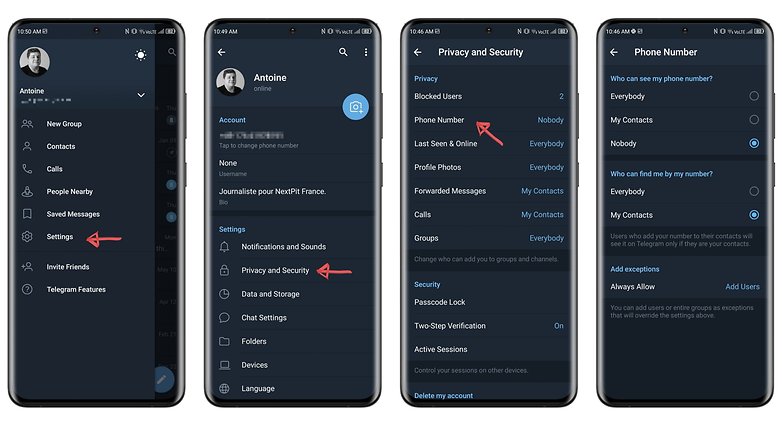
You can choose to hide your number from all users by making it only visible to you or to make it visible to your contacts only. However, you can't prevent your contacts from finding you on Telegram via your phone number.
But even if a user knows your phone number but is not one of your contacts, they won't be able to find you if you've chosen My Contacts in the Who can find me by my number? section.
If, like me, you are part of many Telegram groups which are full of strangers, hiding your number can be very useful. You can always be discovered by your contacts (those saved in your address book) so it's impossible to use the app in a complete incognito manner.
What do you think of this quick tutorial? Did you find it useful? What kind of guides would you like to have concerning Telegram? Tell us all about it in the comments.



