iOS 15 beta 4: New features and optimizations

Apple released a 1.5 GB update for iOS 15 (19A5307G) with bug fixes, and several feature updates this week. Check out what’s new with the Beta 4 version below.
TL;DR
- In addition to iOS 15 beta 4, we had the update for iPadOS 15, watchOS 8, tvOS 15 and macOS Monterey.
- The highlight of the update was the changes in Safari.
- The update was released OTA (Over-the-Air).
Although a small update, the Beta 4 of iOS 15 brings with it several significant new features. For example, there’s been changes to Safari, widget optimizations, and revised MagSafe power bank support on iPhone 12. Here are the major updates:
- Safari improvements on iPhone. There’s now a share button, and a reload page button next to the URL, as you can see in the image below.
- The tab bar minimizes when you are browsing a page and by hovering on the URL bar, there’s an option to "Show bookmarks".
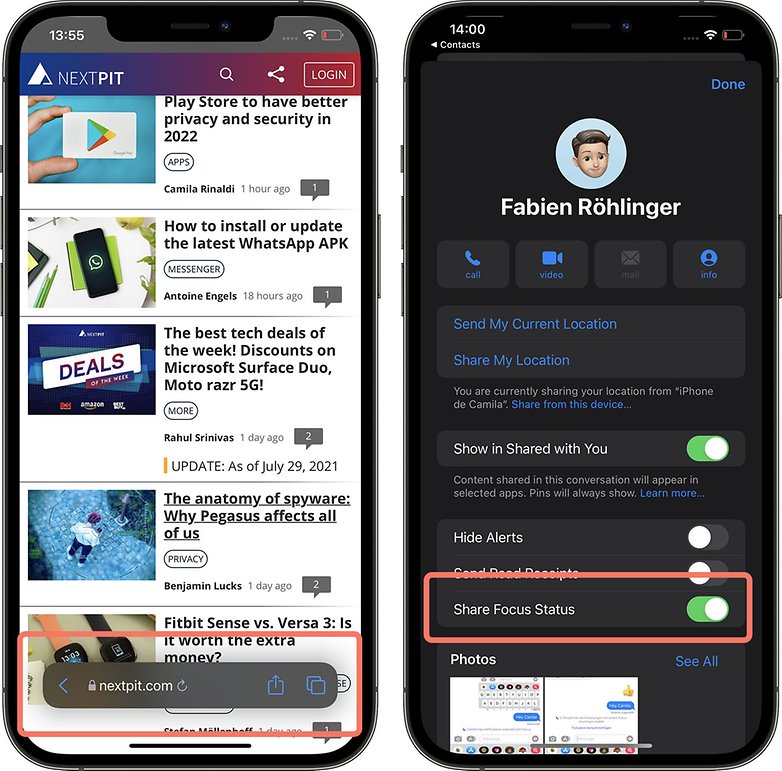
- As shown in the image above, the option to "Share Focus Status" is now available individually per contact. When adding a smart set of widgets, we have the option to toggle between "Smart Rotation".
- iPhone 12 has proper support for MagSafe battery.
- Shortcuts have gained a "Return to Home screen" option.
- We have a new icon for Notifications from the Settings, and a button to disable notifications in Screen Sharing when using SharePlay or Screen Mirroring.
- The camera icon on the lock screen has been tweaked to remove the shutter button.
As far as new features in iPadOS 15, Safari now has the new macOS Monterey design, and a new XL size option for Podcasts widget.
In addition to these minor new features, we had a major system bug fix. If you have not yet installed update 19A5307G, go to Settings > General > Software Update > Download and Install the new version.
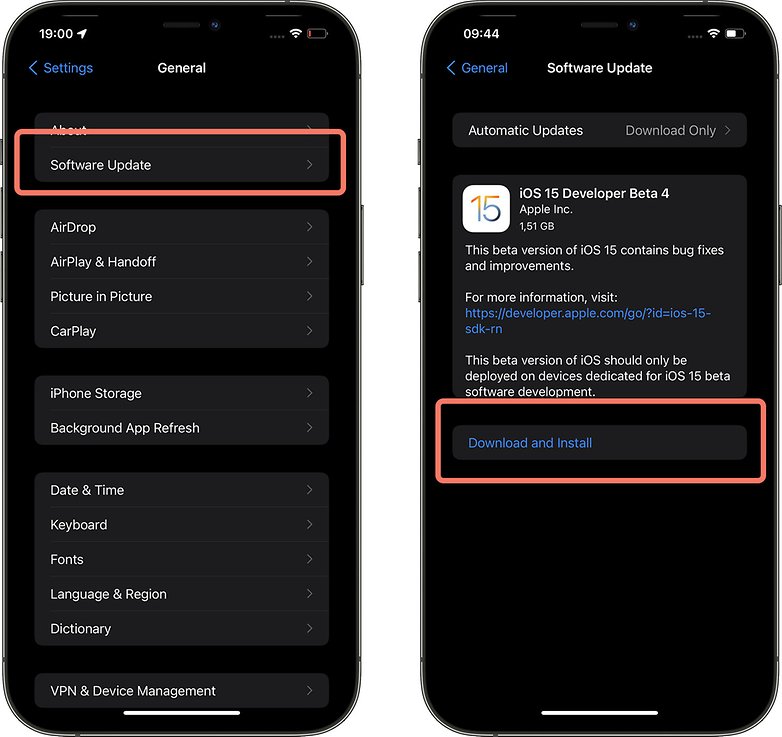
If you're going to wait until the final iOS 15 version is announced, check out our detailed guide on all the iPhones compatible with the new iOS version.
Are you already using the public Beta 4 version of iOS 15? What are you finding so far? Share your opinion in the comments below.
This article was translated as part of the hiring process of a new editor for NextPit.
Via: 9to5mac



