Our 5 new Android and iOS apps of the week

Another week has gone by, and here I am talking about the five free or paid mobile applications and games that are worth checking out on the Google Play Store and Apple App Store. These recommendations are based on my own research on the respective app stores, and I have also included pearls discovered by the NextPit community that were subsequently shared on our forum.
From mobile games to productivity applications, here are the five free and paid Android/iOS applications that have made an impression on us this week at NextPit.
Billey: an ergonomic and intuitive subscription manager
Billey is a subscription management application that doesn't revolutionise the genre but one that I particularly appreciated for its visually appealing and ergonomic interface. The app's default point to a fairly large list of subscription services such as Netflix, Spotify, and the ilk.
You can then enter the amount to be paid, payment frequency, due date, and thus create reminders that will help prevent overdue payments and the unexpected suspension of your mobile line. Everything is presented in the form of coloured tiles that I find convenient enough to navigate my way around easily.
You also have the ability to view a summary of all your payments and keep track of the overall total that your subscriptions will cost in total each month, quarterly, or annually so that you can eventually adjust your subscriptions to fit your budget. Access to the app can be protected via password or a fingerprint.
The app is free, and there are no ads or in-app purchases. You have the option to link your data to an existing account in order to access it across all your devices but it is not a requirement. You can also leave this data locally on your smartphone and use the app without having to create an account.

You can download the Billey application from the Google Play Store or the Apple App Store
RingsDo: a task scheduler with a progress bar
When we think of "productivity applications", task planners often pop up at the top of the list of suggestions. These applications tend to look the same and offer more or less similar features.
Personally, I don't use these kinds of applications simply because of my administrative phobia and my tendency to procrastinate. But did I like RingsDo, which happens to still be a work-in-progress?
You can create different projects and integrate several objectives and sub-objectives. Each of these can be assigned to a deadline, reminders, and a degree of importance. Visually, projects appear as widgets with a progress bar. It's probably this "gaming" side that appealed to me.
There are no irritating ads or in-app purchases to contend with, although there is a Pro version that provides access to additional visual interface customisation options. However, do take note that the creation of an account is required.
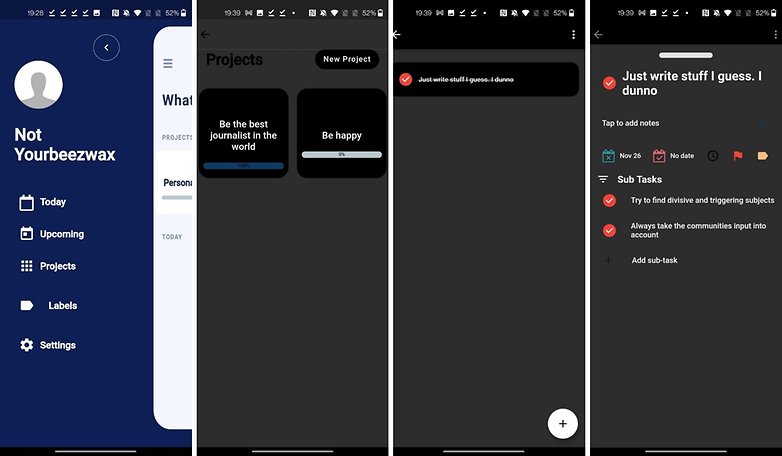
You can download the RingsDo application from the Google Play Store
Heynote: to display notes and to-do lists on your home screen
Want something a little sexier than Google Calendar widgets or Reminders on your home screen AND your lock screen?
Heynote is a very simple application that allows you to create notes, sort them into 3 categories (To do, shopping list, reminder), and display them as a wallpaper. You can opt for a default layout to be more efficient, but the app also allows you to customise the layout by changing the position of each note, its colour, font, category classification, background, etc.
Personally, it reminds me of the time in high school when I used to take screenshots of my notes before putting them as my wallpaper to make sure I remember them the next morning when I wake up and stare at my phone. Heynote offers the same thing but is far less silly and infinitely more customisable.
The best part about this? There are no ads, no in-app purchases, and you do not need to create an account to get started.
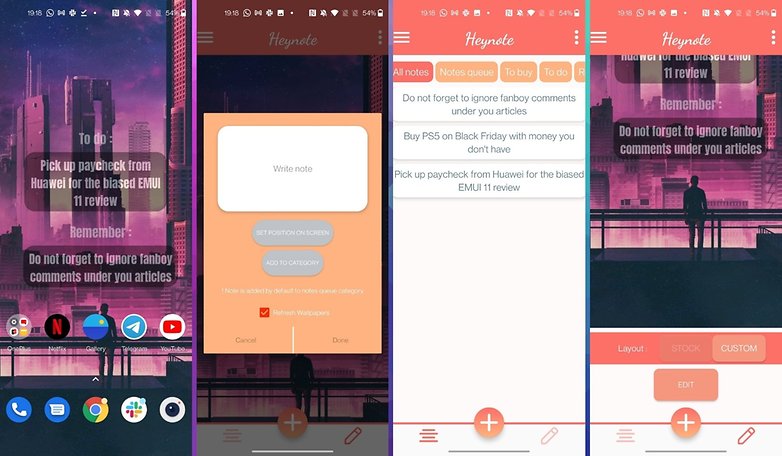
You can download the Heynote application from the Google Play Store
Olauncher: bringing a touch of zen to your smartphone
Olauncher is a very minimalist Android launcher that I found to be surprisingly user-friendly, unlike other alternative launchers that are too simple to be intuitive.
You can overlay it on your classic wallpaper or opt for a new wallpaper every day that changes automatically. Your home screen would feature very little clutter, displaying only 4 or 8 apps at the most in list format - and nothing else!
You can, of course, choose which apps to display as well as their alignment on the screen. Olauncher also enables you to associate two Android gestures - a left or right swipe - with a specific action or application. There are no ads and no in-app purchases to contend with, which means no stress! Oussaaaaaaah!
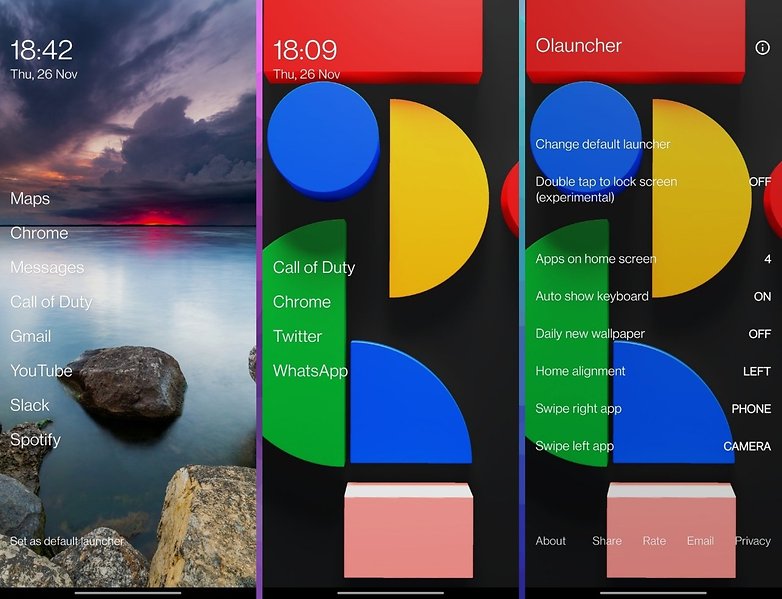
You can download the Olauncher application from the Google Play Store
Slam Dunk: a narrative basketball game in anime format
Are you a basketball fan and a weeb at the same time? Then you probably know of the Slam Dunk manga which was released in the 90s. While it is not as well known as it should be in France, it has been adapted into an anime series but has never been broadcast in this part of the world, or so that is how I remember things.
This adaptation is a true arcade basketball game and is really cool, complete with a story and multiplayer modes. I liked the multiplayer mode, but in my opinion, it's the 3v3 mode of the single-player campaign that would be the main attraction of the game.
You can relive through 10 levels or episodes the anime plot (which does not cover the entire history of the manga) with the cinematics enhanced by original images from Toei Animation, featuring all the key characters in the plot accompanied by the original Taiwanese and Japanese voiceovers.
The entire production was approved and supported by Toei Animation, the studio that produced the anime which was adapted from Takehiko Inoue's original manga. This is one of the best-selling manga in the world that I strongly advise you to discover if you do not know about it!
You can download the Slam Dunk game from the Google Play Store or the Apple App Store
What do you think of this selection? Have you already had a chance to check out some of the applications on this list? What would be your apps of the week? Share your opinions with us in the comments!
Also read on NextPit:



