Ditch the bloatware and annoying defaults on Samsung devices

Samsung smartphones have more apps and features than you'll ever need. While this is largely a benefit, some of the default settings and preinstalled bloatware can be a nuisance. Disabling some of the things you don't use or want can make your Galaxy smartphone feel faster and better. Here are some tips for features to switch off and unnecessary apps to get rid of.
Don't bother with the Galaxy keyboard
When it comes to the default keyboard on Galaxy smartphones, some get along with it just fine, while other have complaints about the touch input being unreliable or the keyboard crashing randomly. Although some of these issues can be fixed, you certainly aren't stuck with the keyboard.
If you're not happy with the default keyboard, simply get another one from the Play Store. We have an article full of our top recommendations to help you choose the one that works best for your needs.
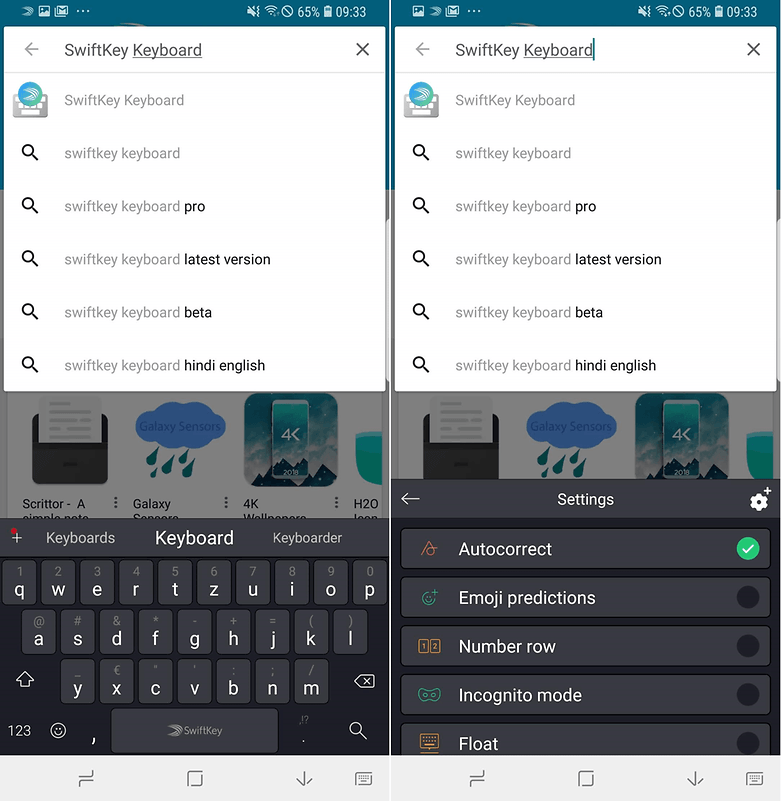
Disable Microsoft apps
For some time now, Samsung has been shipping its smartphones with Microsoft's Android apps. By default, they are grouped in a folder where you can find Excel, Word, LinkedIn and more. Unfortunately, you cannot completely uninstall the apps if they bug you and you don't actually use them. But, you can deactivate them, and that's better than nothing. Just go to the Settings, and under the Apps, find the ones you want to deactivate and tap on Disable.
Ditch the Bixby button
Bixby was and still is Samsung's answer to Amazon Alexa and Google Assistant, but the digital assistant isn't yet up to par. To encourage people to use it, Samsung even gives its Galaxy smartphones a dedicated button. But, if you're not keen on Bixby, Samsung has responded to criticisms by allowing users to disable the button. You'll then have a button on your phone which does nothing at all, but at least you won't be launching Bixby by accident all the time. To disable the button, you can tap the option on the top right of the Bixby homescreen, or in the settings of the Bixby app, as you can see below.
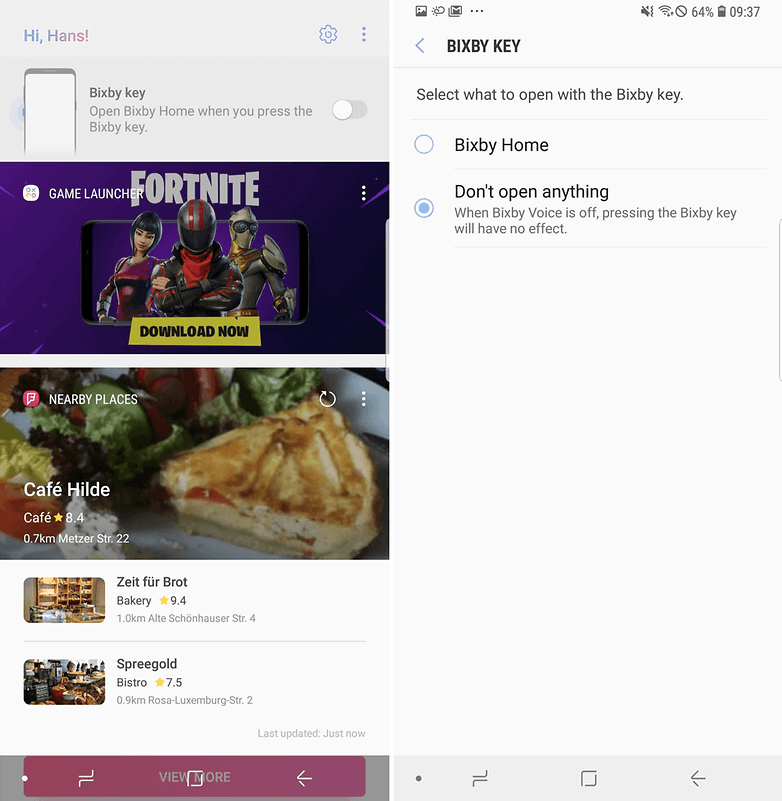
Control the sounds and vibrations
By default, Samsung smartphones make a sound for nearly everything. When you're unlocking the phone, typing in a phone number, writing a message or doing other tasks, the constant noise can get annoying very quickly for you and the people around you. In the Sounds and vibration section of the Settings menu, you can choose which sounds to silence and which you'd like to keep.
Some of the Galaxy smartphones have a particularly strong vibration motor, which is very good because you won't miss a call even if you're phone is on vibrate only mode. But, it may not be as subtle as you'd like in other situations. Luckily, Samsung lets you customize how strong you want the phone to vibrate depending on the situation. To vary the intensity of vibration for calls, notifications and feedback, just head to Sounds and vibrations > Vibration intensity.
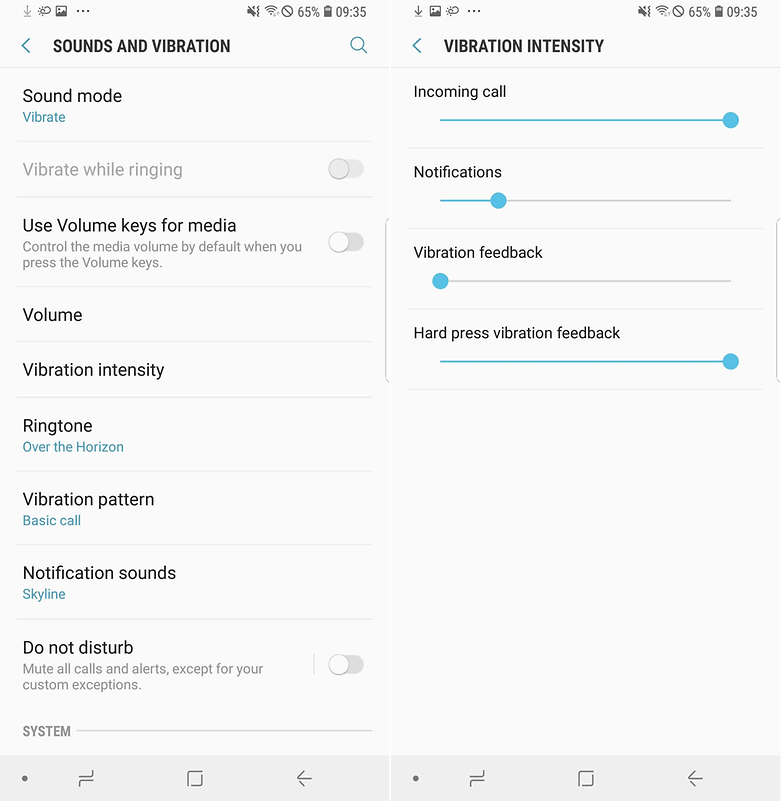
What are your favorite Samsung settings? Tell us in the comments.




Part of me wants to root my phone but I'm too scared to go through with it. On one hand, I was told that if I root my phone all of my warranties and insurances are null and void effective immediately. On the other hand, I could say who cares and just go through with it, but I'm afraid a mistake will be made and my phone will be broken and no longer usable. I'm pretty sure that once you root your phone, there is no going back. I just wish there was some other way to get rid of all these pre-installed apps that I don't want.
Hey there Shannon I don't know if you finally rooted yet but in case you're still worried about screwing something up worry not. ( depending on the type of phone you have)
Most devices are able to be returned to their original state if you manage to screw something up.
If you want to email me at [email protected] and tell me your model number, and phone type I'd be happy to give you information into figuring out if your device is one of these devices that can be brought back from what is believed to be devastation
Adb can remove system apps without root. Run "adb shell PM uninstall-existing --users 0 package_name
Having used Samsung Galaxys for years I'm very familiar with Touchwiz & Samsung features. This is the reason I buy Samsung, there is this thing called "freedom to choose" as in if you don't like certain features on a device, you don't have to buy it.. It's a really simple concept.
I particularly like that I can change various settings to my liking, sure it would be great if I could uninstall Samsung Email and Samsung Internet, but I fully understand that Samsung sells devices to millions of people, some of them are illiterate and will require Samsung to provide a standard suite of apps and services. For those of us who are capable of installing a new app have the freedom to do just that. You can disable apps and services you don't use.
One feature I particularly like and recommend is "Air Wake" simply wave your hand over the face of the phone and it wakes up - allowing you to check notifications without having to press buttons or passwords etc. Some will call this bloatware, that's their choice. For me it's a great feature.
I could go through nearly all of the great features to highlight there usefulness, I would guess those who will complain probably use most of those features, because they are useful and easy to use.
If you don't like Samsung UI then don't buy a Samsung device, if you like how Samsung works then buy one and enjoy.
Peace 🖖
It's just messed up that you don't know how messed up a Samsung phone is until you go ahead and purchase one and then it's too late right some kind of understanding here
This is only a small step towards fixing the problem. Besides just being crap where it takes up space and you don't recover any usable space with this method. Manufacturers need to appify their bloat so it's separate from the ROM. And it can be updated separately from the ROM and the space is recoverable when you delete the app. people who want the app can get it from the App Store.
Hardware dependent apps like a camera app or an S Pen app those make sense to tie to the rom.
Honestly, that's still a second-best option. Manufacturers and service providers should just stop making aps all together. Not a single one of them has any ap that is worth using. They should just save the money and do their job and let software companies handle ap development. There is absolutely no reason for Verizon, AT&T, Samsung, and everyone else to have their own text messaging ap, fitness tracker, mapping software, email, and music player. Putting them on the ap store just bloats google play, these things should not exist at all.
I agree! I have a Galaxy S6 and I love my phone, but I hate all of the pre-installed apps from Samsung and T-Mobile that I don't want or use. I forget which phone my husband had, but it was like 8gb or something like that and he literally could only install like 4 apps until he was out of space and couldn't even take pictures with his camera because the phone was so full of crap that we didn't want. My husband wanted to root the phone and manually delete all of the apps that were taking up so much space, but we were told that after we do that if anything goes wrong, our insurance and warranty would no longer be in effect. The phone was brand new and expensive so we were afraid to root it because of something went wrong it's 100% stuck on us because we're giving up the right to have any assistance by rooting the phone. I think that's unfair and horrible for phone companies do this to their customers.