WhatsApp will stop working on these old phones in 2021

From time to time, WhatsApp updates the minimum system requirements of its messaging app which will obviously result in the app no longer being compatible with selected smartphone configurations. The latest "supported devices list" will go into effect on November 1, 2021, where there are some notable changes for Android-powered smartphones.
TL;DR
- New WhatsApp supported devices list goes into effect on November 1, 2021.
- Selected Android smartphones may be affected.
Facebook announced on WhatsApp's support pages that the instant messaging app will no longer be compatible with Android smartphones that are powered by Android 4.0.4 or earlier. The company recommends transferring the account of the affected devices to a smartphone that runs on a more current version of the mobile operating system or at the very least, make a backup of your conversations.
Beginning November 1, 2021, onwards, WhatsApp will only work on smartphones that run on the following mobile operating system versions:
- Android 4.1 (or higher).
- iOS 10 (or higher).
- KaiOS 2.5.0 (or higher).
This means the following Android models that will no longer be compatible with WhatsApp:
- LG Optimus L5
- LG Optimus L7
- Motorola Atrix 2
- Motorola Droid 4
- Motorola Razr V
- Samsung Galaxy S Duos
- Samsung Galaxy Y Plus
- Sony Ericsson Xperia Arc S
- Sony Xperia neo L
Update your mobile operating system to keep using WhatsApp
If your smartphone runs on Android version 4.0.4 or earlier, it's important to check if whether there is a system update for your device or not. The following steps will vary by the manufacturer, but is generally similar as shown below:
- Launch the Settings app.
- Go to the System menu.
- Choose Advanced.
- Select System Updates.
- Tap the button Check and install available updates (if any).
As for iOS, just follow these steps:
- Launch the Settings app.
- Open the General option.
- Select the Software Update option.
- Tap the Download and Install button.
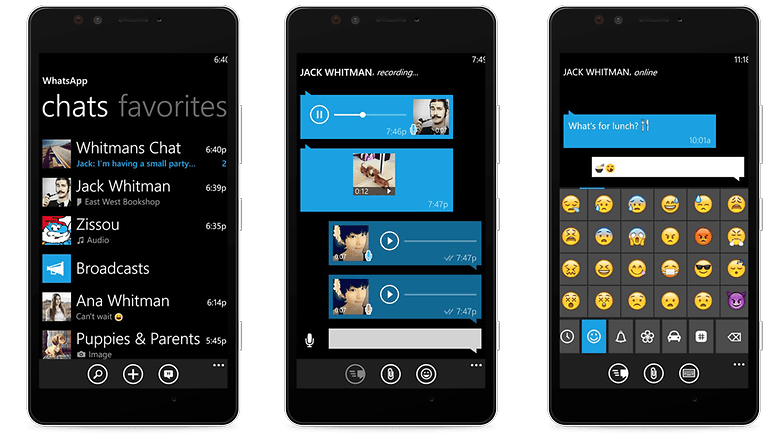
Previous changes to WhatsApp's compatibility list
Previous versions of systems stopped working with WhatsApp on the following dates:
Android
- Android 4.0.3 (Ice Cream Sandwich) - February 2021
- Android 2.3.7 (Gingerbread) - February 2020
- Android 2.2 (Froyo) - January 2017
iOS
- iOS 9 - March 2021
- iOS 8 - February 2020
- iOS 6 - January 2017
Windows Phone
- Windows 10 Mobile - January 2020
- Windows Phone 8 - January 2018
- Windows Phone 7.1 - January 2017
Other Systems
- BlackBerry OS / BlackBerry 10 - January 2018
- Nokia S40 - January 2019
- Samsung Tizen - October 2020
- Symbian S60 - July 2017
Source: WhatsApp




Thanks for this article!